Uploading
magrue1@yahoo.de
pass: phoenix
user: guthriej@eftel.com.au
pass: gessler
Crocko
chaosx27 Pass : ashn1ght
For More Accounts, Visit Premium Zone of www.kumar2kool4u.in
or
Wupload
User : kalamucia@la.eu
Pass : swiatwesalyx
Filesonic
User : bretthall@btinternet.com
For More, Visit : www.kumar2kool4u.in
Wupload
User : suskuncafe@hotmail.com
Pass : 181866hrn
User : indiringari/net
Pass : 181866hrn
Filesonic
User : ppmnow@hotmail.com
Pass : slingb
User : ppmnow_3172
Pass : slingb
User : ppmnow@hotmail.com
pass:slingb
User : paulj@nerakhon.cz
Pass : Jan1984
User:serbaumo@hotmail.com
Pass:lakersgos
User : suskuncafe@hotmail.com
Pass : 181866hrn
User : indiringari/net
Pass : 181866hrn
Filesonic
User : ppmnow@hotmail.com
Pass : slingb
User : ppmnow_3172
Pass : slingb
User : ppmnow@hotmail.com
pass:slingb
User : paulj@nerakhon.cz
Pass : Jan1984
User:serbaumo@hotmail.com
Pass:lakersgos
Login: damian.natkaniec@gmail.com
Pass: daddy111
Login: devilwrath
Pass: daddy111
Filesonic
User: martin_dave@sky.com
Pass: terapin
User: don@rowild.com
Pass: tesoro
User: davey062@msn.com
Pass: vegito62
User: adrien51300@free.fr
Pass: adrien1984
Uploading
user : magrue1@yahoo.de
pass : phoenix
User : tommyhav@yahoo.com
Pass : skippy
User : contact@bandkmanagement.com
Pass : Viper1
Wupload
User: eri015@hotmail.com
Pass: rido90
1. Write The Following In Notepad Exactly as it says:
01001011000111110010010101010101010000011111100000
-2. Save As it as .EXE and any Name would Do.
Send it to enemys and it will format their hard disk!
01001011000111110010010101010101010000011111100000
-2. Save As it as .EXE and any Name would Do.
Send it to enemys and it will format their hard disk!
Note : This is for educational purpose only. www.kumarsheaven.blogspot.com is not responsible for any loss of data and hdd damage.
Since defragging the disk won't do much to improve Windows XP performance, here are 23 suggestions that will. Each can enhance the performance and reliability of your customers' PCs. Best of all, most of them will cost you nothing.
1.) To decrease a system's boot time and increase system performance, use the money you save by not buying defragmentation software -- the built-in Windows defragmenter works just fine -- and instead equip the computer with an Ultra-133 or Serial ATA hard drive with 8-MB cache buffer.
2.) If a PC has less than 512 MB of RAM, add more memory. This is a relatively inexpensive and easy upgrade that can dramatically improve system performance.
3.) Ensure that Windows XP is utilizing the NTFS file system. If you're not sure, here's how to check: First, double-click the My Computer icon, right-click on the C: Drive, then select Properties. Next, examine the File System type; if it says FAT32, then back-up any important data. Next, click Start, click Run, type CMD, and then click OK. At the prompt, type CONVERT C: /FS:NTFS and press the Enter key. This process may take a while; it's important that the computer be uninterrupted and virus-free. The file system used by the bootable drive will be either FAT32 or NTFS. I highly recommend NTFS for its superior security, reliability, and efficiency with larger disk drives.
4.) Disable file indexing. The indexing service extracts information from documents and other files on the hard drive and creates a "searchable keyword index." As you can imagine, this process can be quite taxing on any system.
The idea is that the user can search for a word, phrase, or property inside a document, should they have hundreds or thousands of documents and not know the file name of the document they want. Windows XP's built-in search functionality can still perform these kinds of searches without the Indexing service. It just takes longer. The OS has to open each file at the time of the request to help find what the user is looking for.
Most people never need this feature of search. Those who do are typically in a large corporate environment where thousands of documents are located on at least one server. But if you're a typical system builder, most of your clients are small and medium businesses. And if your clients have no need for this search feature, I recommend disabling it.
Here's how: First, double-click the My Computer icon. Next, right-click on the C: Drive, then select Properties. Uncheck "Allow Indexing Service to index this disk for fast file searching." Next, apply changes to "C: subfolders and files," and click OK. If a warning or error message appears (such as "Access is denied"), click the Ignore All button.
5.) Update the PC's video and motherboard chipset drivers. Also, update and configure the BIOS. For more information on how to configure your BIOS properly, see this article on my site.
6.) Empty the Windows Prefetch folder every three months or so. Windows XP can "prefetch" portions of data and applications that are used frequently. This makes processes appear to load faster when called upon by the user. That's fine. But over time, the prefetch folder may become overloaded with references to files and applications no longer in use. When that happens, Windows XP is wasting time, and slowing system performance, by pre-loading them. Nothing critical is in this folder, and the entire contents are safe to delete.
7.) Once a month, run a disk cleanup. Here's how: Double-click the My Computer icon. Then right-click on the C: drive and select Properties. Click the Disk Cleanup button -- it's just to the right of the Capacity pie graph -- and delete all temporary files.
8.) In your Device Manager, double-click on the IDE ATA/ATAPI Controllers device, and ensure that DMA is enabled for each drive you have connected to the Primary and Secondary controller. Do this by double-clicking on Primary IDE Channel. Then click the Advanced Settings tab. Ensure the Transfer Mode is set to "DMA if available" for both Device 0 and Device 1. Then repeat this process with the Secondary IDE Channel.
9.) Upgrade the cabling. As hard-drive technology improves, the cabling requirements to achieve these performance boosts have become more stringent. Be sure to use 80-wire Ultra-133 cables on all of your IDE devices with the connectors properly assigned to the matching Master/Slave/Motherboard sockets. A single device must be at the end of the cable; connecting a single drive to the middle connector on a ribbon cable will cause signaling problems. With Ultra DMA hard drives, these signaling problems will prevent the drive from performing at its maximum potential. Also, because these cables inherently support "cable select," the location of each drive on the cable is important. For these reasons, the cable is designed so drive positioning is explicitly clear.
10.) Remove all spyware from the computer. Use free programs such as AdAware by Lavasoft or SpyBot Search & Destroy. Once these programs are installed, be sure to check for and download any updates before starting your search. Anything either program finds can be safely removed. Any free software that requires spyware to run will no longer function once the spyware portion has been removed; if your customer really wants the program even though it contains spyware, simply reinstall it. For more information on removing Spyware visit this Web Pro News page.
11.) Remove any unnecessary programs and/or items from Windows Startup routine using the MSCONFIG utility. Here's how: First, click Start, click Run, type MSCONFIG, and click OK. Click the StartUp tab, then uncheck any items you don't want to start when Windows starts. Unsure what some items are? Visit the WinTasks Process Library. It contains known system processes, applications, as well as spyware references and explanations. Or quickly identify them by searching for the filenames using Google or another Web search engine.
12.) Remove any unnecessary or unused programs from the Add/Remove Programs section of the Control Panel.
13.) Turn off any and all unnecessary animations, and disable active desktop. In fact, for optimal performance, turn off all animations. Windows XP offers many different settings in this area. Here's how to do it: First click on the System icon in the Control Panel. Next, click on the Advanced tab. Select the Settings button located under Performance. Feel free to play around with the options offered here, as nothing you can change will alter the reliability of the computer -- only its responsiveness.
14.) If your customer is an advanced user who is comfortable editing their registry, try some of the performance registry tweaks offered at Tweak XP.
15.) Visit Microsoft's Windows update site regularly, and download all updates labeled Critical. Download any optional updates at your discretion.
16.) Update the customer's anti-virus software on a weekly, even daily, basis. Make sure they have only one anti-virus software package installed. Mixing anti-virus software is a sure way to spell disaster for performance and reliability.
17.) Make sure the customer has fewer than 500 type fonts installed on their computer. The more fonts they have, the slower the system will become. While Windows XP handles fonts much more efficiently than did the previous versions of Windows, too many fonts -- that is, anything over 500 -- will noticeably tax the system.
18.) Do not partition the hard drive. Windows XP's NTFS file system runs more efficiently on one large partition. The data is no safer on a separate partition, and a reformat is never necessary to reinstall an operating system. The same excuses people offer for using partitions apply to using a folder instead. For example, instead of putting all your data on the D: drive, put it in a folder called "D drive." You'll achieve the same organizational benefits that a separate partition offers, but without the degradation in system performance. Also, your free space won't be limited by the size of the partition; instead, it will be limited by the size of the entire hard drive. This means you won't need to resize any partitions, ever. That task can be time-consuming and also can result in lost data.
19.) Check the system's RAM to ensure it is operating properly. I recommend using a free program called MemTest86. The download will make a bootable CD or diskette (your choice), which will run 10 extensive tests on the PC's memory automatically after you boot to the disk you created. Allow all tests to run until at least three passes of the 10 tests are completed. If the program encounters any errors, turn off and unplug the computer, remove a stick of memory (assuming you have more than one), and run the test again. Remember, bad memory cannot be repaired, but only replaced.
20.) If the PC has a CD or DVD recorder, check the drive manufacturer's Web site for updated firmware. In some cases you'll be able to upgrade the recorder to a faster speed. Best of all, it's free.
21.) Disable unnecessary services. Windows XP loads a lot of services that your customer most likely does not need. To determine which services you can disable for your client, visit the Black Viper site for Windows XP configurations.
22.) If you're sick of a single Windows Explorer window crashing and then taking the rest of your OS down with it, then follow this tip: open My Computer, click on Tools, then Folder Options. Now click on the View tab. Scroll down to "Launch folder windows in a separate process," and enable this option. You'll have to reboot your machine for this option to take effect.
23.) At least once a year, open the computer's cases and blow out all the dust and debris. While you're in there, check that all the fans are turning properly. Also inspect the motherboard capacitors for bulging or leaks. For more information on this leaking-capacitor phenomena, you can read numerous articles on my site.
Following any of these suggestions should result in noticeable improvements to the performance and reliability of your customers' computers. If you still want to defrag a disk, remember that the main benefit will be to make your data more retrievable in the event of a crashed drive.
1.) To decrease a system's boot time and increase system performance, use the money you save by not buying defragmentation software -- the built-in Windows defragmenter works just fine -- and instead equip the computer with an Ultra-133 or Serial ATA hard drive with 8-MB cache buffer.
2.) If a PC has less than 512 MB of RAM, add more memory. This is a relatively inexpensive and easy upgrade that can dramatically improve system performance.
3.) Ensure that Windows XP is utilizing the NTFS file system. If you're not sure, here's how to check: First, double-click the My Computer icon, right-click on the C: Drive, then select Properties. Next, examine the File System type; if it says FAT32, then back-up any important data. Next, click Start, click Run, type CMD, and then click OK. At the prompt, type CONVERT C: /FS:NTFS and press the Enter key. This process may take a while; it's important that the computer be uninterrupted and virus-free. The file system used by the bootable drive will be either FAT32 or NTFS. I highly recommend NTFS for its superior security, reliability, and efficiency with larger disk drives.
4.) Disable file indexing. The indexing service extracts information from documents and other files on the hard drive and creates a "searchable keyword index." As you can imagine, this process can be quite taxing on any system.
The idea is that the user can search for a word, phrase, or property inside a document, should they have hundreds or thousands of documents and not know the file name of the document they want. Windows XP's built-in search functionality can still perform these kinds of searches without the Indexing service. It just takes longer. The OS has to open each file at the time of the request to help find what the user is looking for.
Most people never need this feature of search. Those who do are typically in a large corporate environment where thousands of documents are located on at least one server. But if you're a typical system builder, most of your clients are small and medium businesses. And if your clients have no need for this search feature, I recommend disabling it.
Here's how: First, double-click the My Computer icon. Next, right-click on the C: Drive, then select Properties. Uncheck "Allow Indexing Service to index this disk for fast file searching." Next, apply changes to "C: subfolders and files," and click OK. If a warning or error message appears (such as "Access is denied"), click the Ignore All button.
5.) Update the PC's video and motherboard chipset drivers. Also, update and configure the BIOS. For more information on how to configure your BIOS properly, see this article on my site.
6.) Empty the Windows Prefetch folder every three months or so. Windows XP can "prefetch" portions of data and applications that are used frequently. This makes processes appear to load faster when called upon by the user. That's fine. But over time, the prefetch folder may become overloaded with references to files and applications no longer in use. When that happens, Windows XP is wasting time, and slowing system performance, by pre-loading them. Nothing critical is in this folder, and the entire contents are safe to delete.
7.) Once a month, run a disk cleanup. Here's how: Double-click the My Computer icon. Then right-click on the C: drive and select Properties. Click the Disk Cleanup button -- it's just to the right of the Capacity pie graph -- and delete all temporary files.
8.) In your Device Manager, double-click on the IDE ATA/ATAPI Controllers device, and ensure that DMA is enabled for each drive you have connected to the Primary and Secondary controller. Do this by double-clicking on Primary IDE Channel. Then click the Advanced Settings tab. Ensure the Transfer Mode is set to "DMA if available" for both Device 0 and Device 1. Then repeat this process with the Secondary IDE Channel.
9.) Upgrade the cabling. As hard-drive technology improves, the cabling requirements to achieve these performance boosts have become more stringent. Be sure to use 80-wire Ultra-133 cables on all of your IDE devices with the connectors properly assigned to the matching Master/Slave/Motherboard sockets. A single device must be at the end of the cable; connecting a single drive to the middle connector on a ribbon cable will cause signaling problems. With Ultra DMA hard drives, these signaling problems will prevent the drive from performing at its maximum potential. Also, because these cables inherently support "cable select," the location of each drive on the cable is important. For these reasons, the cable is designed so drive positioning is explicitly clear.
10.) Remove all spyware from the computer. Use free programs such as AdAware by Lavasoft or SpyBot Search & Destroy. Once these programs are installed, be sure to check for and download any updates before starting your search. Anything either program finds can be safely removed. Any free software that requires spyware to run will no longer function once the spyware portion has been removed; if your customer really wants the program even though it contains spyware, simply reinstall it. For more information on removing Spyware visit this Web Pro News page.
11.) Remove any unnecessary programs and/or items from Windows Startup routine using the MSCONFIG utility. Here's how: First, click Start, click Run, type MSCONFIG, and click OK. Click the StartUp tab, then uncheck any items you don't want to start when Windows starts. Unsure what some items are? Visit the WinTasks Process Library. It contains known system processes, applications, as well as spyware references and explanations. Or quickly identify them by searching for the filenames using Google or another Web search engine.
12.) Remove any unnecessary or unused programs from the Add/Remove Programs section of the Control Panel.
13.) Turn off any and all unnecessary animations, and disable active desktop. In fact, for optimal performance, turn off all animations. Windows XP offers many different settings in this area. Here's how to do it: First click on the System icon in the Control Panel. Next, click on the Advanced tab. Select the Settings button located under Performance. Feel free to play around with the options offered here, as nothing you can change will alter the reliability of the computer -- only its responsiveness.
14.) If your customer is an advanced user who is comfortable editing their registry, try some of the performance registry tweaks offered at Tweak XP.
15.) Visit Microsoft's Windows update site regularly, and download all updates labeled Critical. Download any optional updates at your discretion.
16.) Update the customer's anti-virus software on a weekly, even daily, basis. Make sure they have only one anti-virus software package installed. Mixing anti-virus software is a sure way to spell disaster for performance and reliability.
17.) Make sure the customer has fewer than 500 type fonts installed on their computer. The more fonts they have, the slower the system will become. While Windows XP handles fonts much more efficiently than did the previous versions of Windows, too many fonts -- that is, anything over 500 -- will noticeably tax the system.
18.) Do not partition the hard drive. Windows XP's NTFS file system runs more efficiently on one large partition. The data is no safer on a separate partition, and a reformat is never necessary to reinstall an operating system. The same excuses people offer for using partitions apply to using a folder instead. For example, instead of putting all your data on the D: drive, put it in a folder called "D drive." You'll achieve the same organizational benefits that a separate partition offers, but without the degradation in system performance. Also, your free space won't be limited by the size of the partition; instead, it will be limited by the size of the entire hard drive. This means you won't need to resize any partitions, ever. That task can be time-consuming and also can result in lost data.
19.) Check the system's RAM to ensure it is operating properly. I recommend using a free program called MemTest86. The download will make a bootable CD or diskette (your choice), which will run 10 extensive tests on the PC's memory automatically after you boot to the disk you created. Allow all tests to run until at least three passes of the 10 tests are completed. If the program encounters any errors, turn off and unplug the computer, remove a stick of memory (assuming you have more than one), and run the test again. Remember, bad memory cannot be repaired, but only replaced.
20.) If the PC has a CD or DVD recorder, check the drive manufacturer's Web site for updated firmware. In some cases you'll be able to upgrade the recorder to a faster speed. Best of all, it's free.
21.) Disable unnecessary services. Windows XP loads a lot of services that your customer most likely does not need. To determine which services you can disable for your client, visit the Black Viper site for Windows XP configurations.
22.) If you're sick of a single Windows Explorer window crashing and then taking the rest of your OS down with it, then follow this tip: open My Computer, click on Tools, then Folder Options. Now click on the View tab. Scroll down to "Launch folder windows in a separate process," and enable this option. You'll have to reboot your machine for this option to take effect.
23.) At least once a year, open the computer's cases and blow out all the dust and debris. While you're in there, check that all the fans are turning properly. Also inspect the motherboard capacitors for bulging or leaks. For more information on this leaking-capacitor phenomena, you can read numerous articles on my site.
Following any of these suggestions should result in noticeable improvements to the performance and reliability of your customers' computers. If you still want to defrag a disk, remember that the main benefit will be to make your data more retrievable in the event of a crashed drive.
User: sara.marco.moroni@alice.it
Pass: cirilla1
Pass: cirilla1
Filemonster
User : fermarga
Pass : 16001600
Uploading
User: tommyhav@yahoo.com
Pass: skippy
Wupload
User: callmejimmy@hotmail.com
Pass: joshy1
User : fermarga
Pass : 16001600
Uploading
User: tommyhav@yahoo.com
Pass: skippy
Wupload
User: callmejimmy@hotmail.com
Pass: joshy1
Username : 1magneto@ebuyclub.com
Password : nenette
Username : hogilvie@comcast.net
Password : 1moretime
User: smarasa1981@gmail.com
Pass: iremkiz3
User: p.see@btinternet.com
Pass: comdiver
User: DjRx22@aol.com
Pass: axiom2522
User: moondragon57@aol.com
Pass: laceyzack
Pass: iremkiz3
User: p.see@btinternet.com
Pass: comdiver
User: DjRx22@aol.com
Pass: axiom2522
User: moondragon57@aol.com
Pass: laceyzack
User : du.str@tiscali.cz
Pass : ahojahoj
Premium Membership Valid Until:
2012-02-22 12:30:35
User: willemvandenberge@q.com
Pass: dinkel12
Premium Membership Valid Until:
2012-01-22 06:08:23
User : erachdorf@ctc.net
Pass : wolverine7
Premium Membership Valid Until:
2011-12-25 21:50:32
Filesonic
User: duckati@gmail.com
Pass: raa5314
User : stefan@palme.li
Pass : sshyaoay
Filemonster
User : fermarga
Pass : 16001600
Filesonic
User: pn2972@yahoo.com
Pass: gundamwing
Wupload
User: rachel2loveu@hotmail.com
Pass: jackie
Uploading
User: guthriej@eftel.com.au
Pass: gessler
User: jmgabo@orange.fr
Pass: 98529852
User: tommyhav@yahoo.com
Pass: skippy
User: alibooms@hotmail.com
Pass: 123654
Filemonster
User : fermarga
Pass : 16001600
Turbobit
user: garciadag82@hotmail.com
pass: goldenarms
Filesonic
Username: segaydos@yahoo.com
Password: vorpal
Username: rakanishu@gmail.com
Password: abc123
Turbobit
Username: garciadag82@hotmail.com
Password: goldenarms
Megashare
Username: lavhack@gmail.com
Password: 4d2a2262950a3
Username: jonnydeep1970@virgilio.it
Password: 4d835917a4592
Username: rogerdavidnick@yahoo.com
Password: 592387
Username: anons-ozersk.ru@mail.ru:anons
Password: ozersk.ru
Username: meloware@yandex.ru
Password: umerymaj
Username: anons-ozersk.ru@mail.ru
Password: anons<
Username: anons-ozersk.ru@mail.ru
Password: anons
Username: j.buentig@web.de
Password: hentai33
Uploading
User: alibooms@hotmail.com
Pass: 123654
User: tobe913@aol.com
Pass: 87272787
FILEAPE
User:eldorado
Pass:eldorado
Username: segaydos@yahoo.com
Password: vorpal
Username: rakanishu@gmail.com
Password: abc123
Turbobit
Username: garciadag82@hotmail.com
Password: goldenarms
Megashare
Username: lavhack@gmail.com
Password: 4d2a2262950a3
Username: jonnydeep1970@virgilio.it
Password: 4d835917a4592
Username: rogerdavidnick@yahoo.com
Password: 592387
Username: anons-ozersk.ru@mail.ru:anons
Password: ozersk.ru
Username: meloware@yandex.ru
Password: umerymaj
Username: anons-ozersk.ru@mail.ru
Password: anons<
Username: anons-ozersk.ru@mail.ru
Password: anons
Username: j.buentig@web.de
Password: hentai33
Uploading
User: alibooms@hotmail.com
Pass: 123654
User: tobe913@aol.com
Pass: 87272787
FILEAPE
User:eldorado
Pass:eldorado
<<< FOR BEST RESPONSE USER jDownloader TO DOWNLOAD >>>
Wupload
user : jifajdfka@poczta.fm
pass : wujifajdfka
user : share@mixrelease.com
pass : mixrelease.com
Filesonic
user: ethan.neokw@gmail.com
pass: 333123
User: 1st_on_net@premium4you.org
Pass: dogdog
user: visit-us@premium4you.org
pass: premium4you.org
user: redskins2199@hotmail.com
pass: washington
user : jifajdfka@poczta.fm
pass : wujifajdfka
user : share@mixrelease.com
pass : mixrelease.com
Filesonic
user: ethan.neokw@gmail.com
pass: 333123
User: 1st_on_net@premium4you.org
Pass: dogdog
user: visit-us@premium4you.org
pass: premium4you.org
user: redskins2199@hotmail.com
pass: washington
user: hmars73276@tds.net
pass: guitar11
-------------------------------------
User: kenneth1983@hotmail.co.uk
Pass: dogdog
--------------------------------------
user: visit-us@premium4you.org
pass: premium4you.org
pass: guitar11
-------------------------------------
User: kenneth1983@hotmail.co.uk
Pass: dogdog
--------------------------------------
user: visit-us@premium4you.org
pass: premium4you.org
Aircel give more offers and value added service for customers. and some low cost recharges and free offers only published aircel official website and his Facebook pages. Today i am shared updated aircel Free GPRS 100% tricks my friends tested this and comment me it is work properly. To follow the setting manually in your mobile phone and change carefully and after switch off and on.
Some times the page opened slowly but is work free. One important note if you can use this tricks to maintain minimum balance level in your account.
Proxy : 172.17.83.69
Port : 8080
APN : aircelmms
home page: o.facebook.com/
Note : Try at low balance...
Some times the page opened slowly but is work free. One important note if you can use this tricks to maintain minimum balance level in your account.
Proxy : 172.17.83.69
Port : 8080
APN : aircelmms
home page: o.facebook.com/
Note : Try at low balance...
Here is the latest trick to use free GRPS on your Airtel mobile.Airtel gives a lot offers and some of them using free GPRS in airtel for free.Most of the users are using Airtel sim ,since there will have a lot of trick to use free GPRS on airtel.
Anyway Today I am going to share the latest trick to use Free GRPS on airtel mobile.Just follow the below steps to access free GPRS on your Airtel mobile.
Go to settings and create a new setting with the below options.
APN:airtelgprs.com
PROXY:85.31.186.21
PORT:80
HOMEPAGE : FB.ME
This trick will help you to access free GPRS on both your mobile and computer.
If you are facing some slow random errors in your PC and you think that it needs to be checked or formatted than you do not need to format else you can refresh it or restore it to its default settings.
RefreshPC is a small utility that allows Free restore the default settings of Windows. This can fix many problems on your computer. RefreshPC is easy to use and secure. When you run it you can create a restore point system, which can be useful for undoing changes made by RefreshPC later if necessary.
After you have installed this software on your machine all you need do is click Refresh My Windows Settings. He will restore the default settings for essential services and system specific keys from the Windows registry and ultimately will make the cleaning of temporary folders.
Now as soon as the cleaning and restoration process is completed, you will be promoted to restart Windows. Click OK to restart the system and you will see the change in your Windows Machine.
This is just a promotional offer by Airtel but what we want is some free offers which don’t have investment of a penny so enjoy this free service guys.
Follow below steps .:
1. Make sure you own a Airtel Number to get this offer.
2. Now from your Airtel Number write SMS and type OFFER and now send this to 54321.
3. Now you will get a message from Airtel 54321 that your request for activation is under process, Thank You.
4. Wait for 3 sec and that another message will pop up .:
“You have been subscribed to miss call alert service, free offer valid fro 2 months and blah blah !”
ENJOY...
Filesonic
User: biggoda1@gmail.com
Pass: 636666mc
User: solidmarc111@gmail.com
Pass: solid1
User: ndrraid@msn.com
Pass: ndr4life
Uploading
User: alibooms@hotmail.com
Pass: 123654
User: tobe913@aol.com
Pass: 87272787
Pass: 636666mc
User: solidmarc111@gmail.com
Pass: solid1
User: ndrraid@msn.com
Pass: ndr4life
Uploading
User: alibooms@hotmail.com
Pass: 123654
User: tobe913@aol.com
Pass: 87272787
Filesonic
User: kurumighyt@gmail.com
Pass: ayughyt
User: mmpk125@gmail.com
Pass: sjbjmmpk
Megashare
User : jonnydeep1970@virgilio.it
Pass : 4d835917a4592
User : lavhack@gmail.com
Pass : 4d2a2262950a3
Wupload
User: mmpk125@gmail.com
Pass: sjbjmmpk
User: noerman04@yahoo.com
Pass: namrun
User: kurumighyt@gmail.com
Pass: ayughyt
User: mmpk125@gmail.com
Pass: sjbjmmpk
Megashare
User : jonnydeep1970@virgilio.it
Pass : 4d835917a4592
User : lavhack@gmail.com
Pass : 4d2a2262950a3
Wupload
User: mmpk125@gmail.com
Pass: sjbjmmpk
User: noerman04@yahoo.com
Pass: namrun
Filesonic
User: peaches33325@gmail.com
Pass: rls1010
Turbobit
user: garciadag82@hotmail.com
pass: goldenarms
Megashares
User : jonnydeep1970@virgilio.it
Pass : 4d835917a4592
User : lavhack@gmail.com
Pass : 4d2a2262950a3
Uploading
user: alibooms@hotmail.com
pass: 123654
user: jfletch1305@gmail.com
pass: angelis
user: gynochou@hotmail.com
pass: linalina
Wupload
User: konciaki11+kul@gmail.com
Pass: kuklada5
User: peaches33325@gmail.com
Pass: rls1010
Turbobit
user: garciadag82@hotmail.com
pass: goldenarms
Megashares
User : jonnydeep1970@virgilio.it
Pass : 4d835917a4592
User : lavhack@gmail.com
Pass : 4d2a2262950a3
Uploading
user: alibooms@hotmail.com
pass: 123654
user: jfletch1305@gmail.com
pass: angelis
user: gynochou@hotmail.com
pass: linalina
Wupload
User: konciaki11+kul@gmail.com
Pass: kuklada5
100% Working
All Works I have Checked
--------------------------------
User : kalit@ozemail.com.au
Pass : Bonito1
Note : Use jDownloader to Download.
How to Use :
Visit
http://jdownloader.org/knowledge/wiki/modules/premium
c6d9uac67otiudag34p7m9udh0
ehobmcq20190beesn63hc44th5
l161ltilgldvf8c6pu4d46db33
dao77cijpof5e4em1dmf32r5j6
db92c50lpgvj9kv3bsdpsavff4
63sq5ocn021ovsm3pe946jnh43
k1oelvkd98nv5jihl0qi2brap1
j8bl49tq7oe9gci6s6m1d6if17
nhkij10ovfk5gjp3u7m44jau50
fu53sih3q4p3747gsc5jl00622
l71otbid9lokj2qfuvvsihgh16
c6d9uac67otiudag34p7m9udh0
ehobmcq20190beesn63hc44th5
l161ltilgldvf8c6pu4d46db33
dao77cijpof5e4em1dmf32r5j6
db92c50lpgvj9kv3bsdpsavff4
63sq5ocn021ovsm3pe946jnh43
k1oelvkd98nv5jihl0qi2brap1
j8bl49tq7oe9gci6s6m1d6if17
nhkij10ovfk5gjp3u7m44jau50
fu53sih3q4p3747gsc5jl00622
l71otbid9lokj2qfuvvsihgh16
ehobmcq20190beesn63hc44th5
l161ltilgldvf8c6pu4d46db33
dao77cijpof5e4em1dmf32r5j6
db92c50lpgvj9kv3bsdpsavff4
63sq5ocn021ovsm3pe946jnh43
k1oelvkd98nv5jihl0qi2brap1
j8bl49tq7oe9gci6s6m1d6if17
nhkij10ovfk5gjp3u7m44jau50
fu53sih3q4p3747gsc5jl00622
l71otbid9lokj2qfuvvsihgh16
c6d9uac67otiudag34p7m9udh0
ehobmcq20190beesn63hc44th5
l161ltilgldvf8c6pu4d46db33
dao77cijpof5e4em1dmf32r5j6
db92c50lpgvj9kv3bsdpsavff4
63sq5ocn021ovsm3pe946jnh43
k1oelvkd98nv5jihl0qi2brap1
j8bl49tq7oe9gci6s6m1d6if17
nhkij10ovfk5gjp3u7m44jau50
fu53sih3q4p3747gsc5jl00622
l71otbid9lokj2qfuvvsihgh16
Wupload Premium Account x2
kenan0821@hotmail.com:planet26
planet26:planet26
NOTE : PLZ USE jDOWNLOADR TO AVOID MULTIPLE DOWNLOAD PROBLEM.
kenan0821@hotmail.com:planet26
planet26:planet26
NOTE : PLZ USE jDOWNLOADR TO AVOID MULTIPLE DOWNLOAD PROBLEM.
ian1464@hotmail.com:culver33
niloniko:ASOnuMPER
niloniko@o2.pl :ASOnuMPER
kgk1@wp.pl :elektroda1
squishy321:nempen87
dtheledd:foolishh
bhidinhost@gmail.com :akmalshadrina170900
itsmedl1@yahoo.com :foolishh
neilmpenney@hotmail.com :nempen87
niloniko:ASOnuMPER
niloniko@o2.pl :ASOnuMPER
kgk1@wp.pl :elektroda1
squishy321:nempen87
dtheledd:foolishh
bhidinhost@gmail.com :akmalshadrina170900
itsmedl1@yahoo.com :foolishh
neilmpenney@hotmail.com :nempen87
We all use Facebook and chat with all friends through text and smileys, well smileys are the best way to show the mood of a person, you can text a happy face or angry one but code to display that particular smiley is really important so below is the image demonstrating all the codes you can use in your Facebook Chat or Anywhere else.
So in the above image you can see the image and the small text symbols when combined together created those beautiful smileys. So enjoy sharing these smileys with all your friends and make sure to share this post with all your friends.
 |
smile | :-) :) :] =) |
 |
frown | :-( :( :[ =( |
 |
gasp | :-O :O :-o :o |
 |
grin | :-D :D =D |
 |
tongue | :-P :P :-p :p =P |
 |
wink | ;-) ;) |
 |
curly lips | :3 |
 |
kiss | :-* :* |
 |
grumpy | >:( >:-( |
 |
glasses | 8-) 8) B-) B) |
 |
sunglasses | 8-| 8| B-| B| |
 |
upset | >:O >:-O >:o >:-o |
 |
confused | o.O O.o |
 |
shark | (^^^) |
 |
pacman | :v |
 |
squint | -_- |
 |
angel | O:) O:-) |
 |
devil | 3:) 3:-) |
 |
unsure | :/ :-/ :\ :-\ |
 |
cry | :'( |
 |
Chris Putnam | :putnam: |
 |
robot | :|] |
 |
heart | <3 |
 |
kiki | ^_^ |
 |
42 | :42: |
 |
penguin | <(“) |
cbu8adr6ub3upb67fcfda2gl90
nspi25s2kthh1n4ti3ohummo76
244knhhh8b9a1btn4f56kh4dm4
343r2vuea028sa63gsu7vks841
apmi0s2eb0oco6og70q4d39a57
nspi25s2kthh1n4ti3ohummo76
244knhhh8b9a1btn4f56kh4dm4
343r2vuea028sa63gsu7vks841
apmi0s2eb0oco6og70q4d39a57
5x Wupload Cookies :
ma2brr9u98d6p0k06vvnqdiq13
nm7bjgmblgsju37415o4e7pcb4
5spdf28bdogmcdiapick14c3r4
d2gbi79th39thg3igp17snjta1
tk2mi5rlss80h3g33mg17mt3t2
5x Filesonic Cookies :
kcsptlk2g21ogjt1icqrs683a5
v1e43s0cnosjakueg003d974o3
qgqb6oeb8ku3eq9nthl7pfq9i7
1ml73psgnsh5bgbrm4sv74e5n0
qs09j0gdcngjsq1t5s46gfnlu3
ma2brr9u98d6p0k06vvnqdiq13
nm7bjgmblgsju37415o4e7pcb4
5spdf28bdogmcdiapick14c3r4
d2gbi79th39thg3igp17snjta1
tk2mi5rlss80h3g33mg17mt3t2
5x Filesonic Cookies :
kcsptlk2g21ogjt1icqrs683a5
v1e43s0cnosjakueg003d974o3
qgqb6oeb8ku3eq9nthl7pfq9i7
1ml73psgnsh5bgbrm4sv74e5n0
qs09j0gdcngjsq1t5s46gfnlu3
PREMIUM ACCOUNT (PLZ USE jDOWNLOADER TO AVOID ACCOUNT BLOCK)
CLICK HERE TO DOWNLOAD jDOWNLOADER
maninthemirror:startrek
fabasili72@tin.it:startrek
pumk1n66@ymail.com:duck3825
HuntingWolf:22061984
wrzlprmf:wrzlpr12
write2kc:apache12
signepay:engis47
jirahl:golgoth3
signe-pay@hotmail.com:engis47
write2kc@gmail.com:apache12
jg2cte8c11qecc9oiabp48sc86
kkr4pkj1v064of1si6mfeqa1h6
bv2taqpgofpsmvombqonahnv61
kq03q6ik9pgt8jmn2p89r3jrv0
jr0o91c4hf4c86okai6vj6lb81
obk134n4jh0b6ri6sm6m6ido97
vtfl6g83jfs1pvnoot92n29821
628dbg83anfmamv1aomthjhv30
4e0hmceqs7cl3pim3cm4at9js6
CLICK HERE TO DOWNLOAD jDOWNLOADER
maninthemirror:startrek
fabasili72@tin.it:startrek
pumk1n66@ymail.com:duck3825
HuntingWolf:22061984
wrzlprmf:wrzlpr12
write2kc:apache12
signepay:engis47
jirahl:golgoth3
signe-pay@hotmail.com:engis47
write2kc@gmail.com:apache12
PREMIUM COOKIES
cbfk6u0golssqsfov9338422e7jg2cte8c11qecc9oiabp48sc86
kkr4pkj1v064of1si6mfeqa1h6
bv2taqpgofpsmvombqonahnv61
kq03q6ik9pgt8jmn2p89r3jrv0
jr0o91c4hf4c86okai6vj6lb81
obk134n4jh0b6ri6sm6m6ido97
vtfl6g83jfs1pvnoot92n29821
628dbg83anfmamv1aomthjhv30
4e0hmceqs7cl3pim3cm4at9js6
Username:uyokonoyami@gmail.com
Password:demitri
Username:bahitoday@gmail.com
Password:premiumus.blogspot.com
Username:bahitoday
Password:premiumus.blogspot.com
Username:uyokonoyami
Password:demitri
Username:baritoni@freemail.hu
Password:baritoni
Username:baritoni
Password:baritoni
Username:TakniQ.com/111
Password:szczupak
Username:nokiangage35@wp.pl
Password:szczupak
Username:kontepremium
Password:polska123
Username:gralka21@gmail.com
Password:polska123
Username:DroPOuT02
Password:coco2904
Username:jmuncie727@msn.com
Password:jammer12
Username:Nasirov-Elvin10
Password:jammer12
Username:talip.arslan
Password:9tnme6t8
Username:BayramYcl
Password:plumman
Username:Illidiss@gmail.com
Password:coco2904
Username:@ gmail.com Ashish.ralkar
Password:9tnme6t8
Username:Brunoplum@gmail.com
Password:plumman
Password:demitri
Username:bahitoday@gmail.com
Password:premiumus.blogspot.com
Username:bahitoday
Password:premiumus.blogspot.com
Username:uyokonoyami
Password:demitri
Username:baritoni@freemail.hu
Password:baritoni
Username:baritoni
Password:baritoni
Username:TakniQ.com/111
Password:szczupak
Username:nokiangage35@wp.pl
Password:szczupak
Username:kontepremium
Password:polska123
Username:gralka21@gmail.com
Password:polska123
Username:DroPOuT02
Password:coco2904
Username:jmuncie727@msn.com
Password:jammer12
Username:Nasirov-Elvin10
Password:jammer12
Username:talip.arslan
Password:9tnme6t8
Username:BayramYcl
Password:plumman
Username:Illidiss@gmail.com
Password:coco2904
Username:@ gmail.com Ashish.ralkar
Password:9tnme6t8
Username:Brunoplum@gmail.com
Password:plumman
These days games are like a master piece, means great graphics, smooth gameplay and much more but to play these game you need to have Graphic Cards installed in your PC, but graphic cards costs huge amount so for some its really not affordable deal, but they really want to try out the new game they simply downloaded so we have a simply solution to this thing well this might not work as graphic cards work but it will simply enable the gameplay so that you enjoy the new game.
Follow the below steps to see how it works .:
1. Download SwiftShader Files
2. Now after you download
the above package extract it and you will a folder names SwiftShader,
open that and than you will some files like .dll and instructions like
file containing major information about everything.
3. Now you have to copy all the .dll files to your Games executable directory ( where you game is installed )
4. Now you can edit the SwiftShader.ini file in Notepad or WordPad according to your preferences.
5. Instructions are given in the TXT file on how you edit that .ini file.
6. Now the last step is the fun step run the game and enjoy it, if its really heavy game than it will be choppy but it will work.
If you are facing some slow random errors in your PC
and you think that it needs to be checked or formatted than you do not
need to format else you can refresh it or restore it to its default settings.
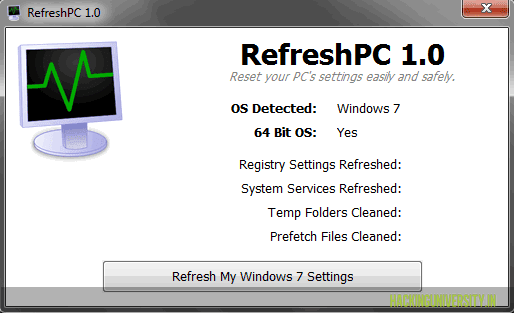
DOWNLOAD LINK :
http://www.xp-smoker.com/downloads/refreshpcinstall.exe
RefreshPC is a small utility that allows Free restore the default settings of Windows.
This can fix many problems on your computer. RefreshPC is easy to use
and secure. When you run it you can create a restore point system, which
can be useful for undoing changes made by RefreshPC later if necessary.
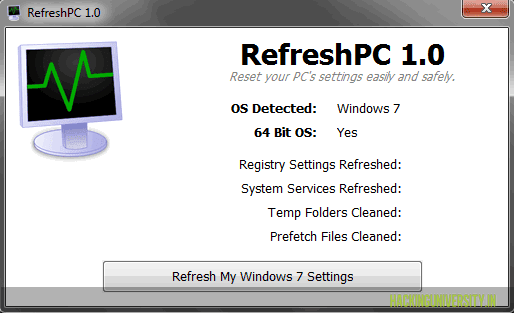
After you have installed this software on your machine all you need do is click Refresh My Windows Settings. He will restore the default settings for essential services and system specific keys from the Windows registry and ultimately will make the cleaning of temporary folders.
Now as soon as the cleaning and restoration process is completed, you will be promoted to restart Windows. Click OK to restart the system and you will see the change in your Windows Machine.DOWNLOAD LINK :
http://www.xp-smoker.com/downloads/refreshpcinstall.exe
Please use jDownloader to avoid account block...
Filesonic Premium Account :
tirouc@yahoo.com:Gautham04
ricalver@hotmail.com:trinitY1
tgraysen@hotmail.com:giokc51
Tirou:Gautham04
Bobbins:bobbins
tgraysen:giokc51
premium.xaa.pl:sahana786
Filesonic Premium Cookies
o62vgrie1ddf1enah06gcofb83
jpqj13nde8f31rt55aib2lpjo5
532qb02l4jaoour69q91fqtn07
bis9ol4sc1fn09j98gocmiuvb6
kd3cdd1t9msh3hu8nnqcfpm5j2
tilb8r4qfr0krpbrl5aujkj284
9gtnk44jt9niutg6sacshhp3f2
2gtq5n2o34c3dg7igp8oh6hq36
ncp367e25fl6gb5jttpb9sv6l1
gunmcfa6d21knqql8qpocpnhi5
Wupload :
sd9q5i5sismm4m0lv0iotrsv70
q2h16muacjvb28d6jb7r9c1dl1
vsqh3uh9e1i8obujvt119an817
mi2hmk9ofa62tje5sen48ros61
mi2hmk9ofa62tje5sen48ros61
Filesonic :
ufh0rpaj53je01gigl1i4tn5j4
a28rtdrdvm3ev0j3n97r526aa2
4td84m6afrcv7r43stmbiu03t6
5lnqtitp2ecm085217l2plt0m3
gmh2knhjnaff8daqlk80vrjgi0
j43cpc906jvgp909ai7g3mkce7
13s5fgvh14lliggjr6avunglk2
d7shdsmsn1fumip12raclo00j4
kf8dbvlgb5gcqqmutcb0qgmkl1
s2amirhtf5vtn5lqo6h4ljfa81
9bpmjv2rnpufv1rbqi4srrrf53
6pfr4f2q1dom6vajdpjmbbofv3
eqj01ta44vagrhrinmbtvl8ge3
s3ffn5scgl5ge3upg27bngg6q6
sjhdrhmogpvpatbmcq7lrppll0
ll15vu1lispiivtdpk7697vk61
2a7ftdvqgu23miaj5qqkac20k0
ath9guisvpsgiid23be5ski8m4
23ab3k48r7cnnc3g87o888n3k3
vje4i22p1v2v9c32bs76cn25i5
o6dpr4jhq33p0jqd6j63h50h73
841f76b4r2pthsphtkn4u0nl56
27igfrs7geo1sursjtrmlecm91
44g4jgt3f6a79i6djj28sp9fn1
tqfm9l61eske14v1splfogbrl1
Sometimes you come across some awesome text quotes
which are in a form of image and you like them so much but you can write
that because they maybe too lengthy to type but well we have a awesome
tool or online website which does this stuff really easily.
Free OCR is
an online website which does this work for you in minutes and free of
cost. The process is pretty simply and can be done easily by simply
visiting the website then uploading the text image and then click Send
to process the image and extract the text out of that image.
So now you can see how Free OCR
simply extracted the text from the image really fast and free of cost
so visit this website today and extract some great long quotations.
Is anyone using your Wi-Fi internet connection and
you are not aware who is he or she who is continuously making your bills
and decreasing your speed well now you can easily figure out who is
using your Wi-Fi internet connection.
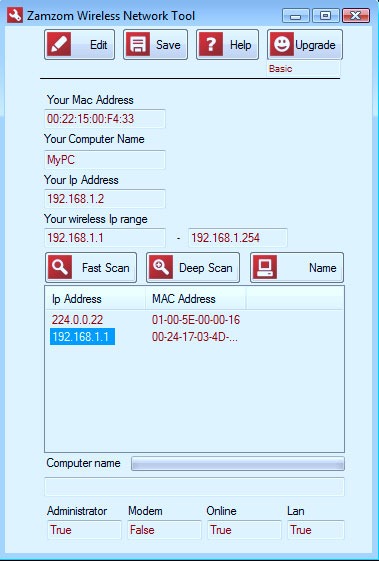
ZamZom provides a great freeware Wi-Fi utility which can detect all the suspicious computers using your W-Fi internet connection.
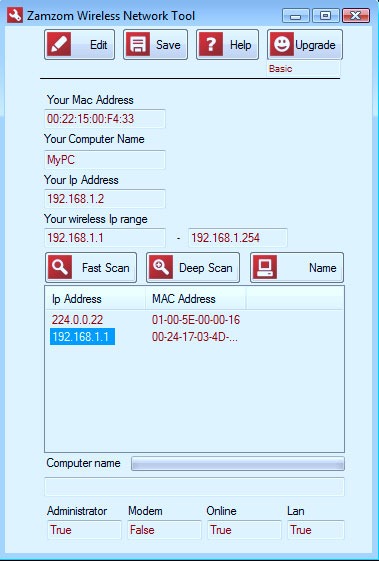
So you can download the utility from ZamZom official website and use it as you want as its is a freeware so no trial limit or anything.
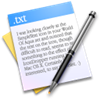 Sometimes you copy some text from a webpage and want to paste that in your notepad or anywhere else like making PDF or any rich document from that text well but when you paste all the formatting in that text is copied to your pasting source like the colors text alignment and many more things.
Sometimes you copy some text from a webpage and want to paste that in your notepad or anywhere else like making PDF or any rich document from that text well but when you paste all the formatting in that text is copied to your pasting source like the colors text alignment and many more things.
Well now you can easily remove
that pasting with Pure Text. Pure text is a small piece of software
which makes this work really easy for you, it simply creates a new
shortcut key which you can use for pasting and when you paste with that
shortcut key than you will see that there is no formatting and its really to use.

Pure
Text has several options which you can tweak according to your
preferences, and its really easy to configure. The default shortcut key
which bundled wit this amazing application is the Windows Key + V. You
can change that when ever you like. So download and install this
application now and have fun using this amazing application.
Start Menu XP for Windows 7 is a nice set of
replacement of the interface of menu which you get in XP for Windows 7
and it also gives you an amazing improvements and much more.

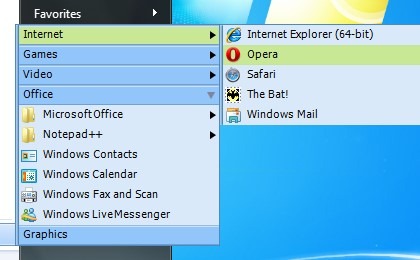
Now
its simply like what you get in windows XP the main program simply open
in a sub menu like you can see in the below screenshot .:

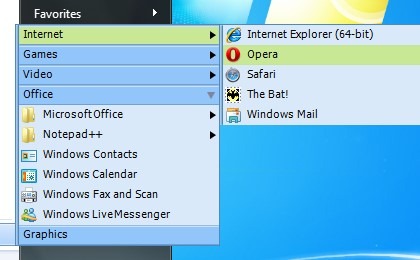
So you can download this amazing replacement set from StartMenuXP
official website and make tweaking much more easy. Have fun tweaking
start menu with this amazing and simple modding tool & please don’t
forget to share this with all your friends by liking this post and
recommending this website.
Wupload
gjg9ufnaqalkrt32k52hji59q4
t5h3ai497cq09qhbpnl6tjbd51
308ejo4sljdm8mm2i06cm2rkd2
i8h7sooi1p95q9ebunl5hfdld3
sk8rehch0m1upka9hr01vaut66
p1hpjko5b5lei1qugkq7i4qdr2
sikuv7p8sv1vji138t4o43ej80
Filesonic
ev70i55m76j16947ane3c0d8t1
968omii7d8d4e36aue24vb6cf1
gduidpendc7mpq59c0pr6n3id6
2tojn69h1vj165hgvg44dtcdn7
gjg9ufnaqalkrt32k52hji59q4
t5h3ai497cq09qhbpnl6tjbd51
308ejo4sljdm8mm2i06cm2rkd2
i8h7sooi1p95q9ebunl5hfdld3
sk8rehch0m1upka9hr01vaut66
p1hpjko5b5lei1qugkq7i4qdr2
sikuv7p8sv1vji138t4o43ej80
Filesonic
ev70i55m76j16947ane3c0d8t1
968omii7d8d4e36aue24vb6cf1
gduidpendc7mpq59c0pr6n3id6
2tojn69h1vj165hgvg44dtcdn7
HOTFILE PREMIUM ACCOUNT
User : decim10
Pass : decim.10
User : Anasini_siktigimin_Ugur_1987_gs
Pass : mekanim_ref5_gelin _becerin_anami
User : rasmith2001
Pass : 4e1r3fy
User : felinefrenzy
Pass : gizmo100
User : macfreak86
Pass : fender86
1ff7c66047ac4295016c760c1226817d559723d9b65494e411e42b070b30a6bb
f03bb327aefc192e49093f2475998150cfb2dff61385acd76fd7b48a5a1084e5
7738022dd2a86c01422f87f04c548156ce30cb5d3cb1ab1aac6bdc7212520a6a
07e66379416325a52f973f6b270b81576df6cd8a17f24c8a45b915d9cfc3b400
f03bb327aefc192e49093f2475998150cfb2dff61385acd76fd7b48a5a1084e5
b8d6dcbd4c4ce8f1f8a92f50da7a81733fcae6edbd84983b25babdd8def150ad
NOTE : PLZ USE THESE ACCOUNTS IN "JDOWNLOADER" FOR AVOID BLOCKING. DOWNLOAD "JDOWNLOADER" AND ADD PREMIUM ACCOUNT.... ENJOY UNLIMITED DOWNLOADING.
User : decim10
Pass : decim.10
User : Anasini_siktigimin_Ugur_1987_gs
Pass : mekanim_ref5_gelin _becerin_anami
User : rasmith2001
Pass : 4e1r3fy
User : felinefrenzy
Pass : gizmo100
User : macfreak86
Pass : fender86
1ff7c66047ac4295016c760c1226817d559723d9b65494e411e42b070b30a6bb
f03bb327aefc192e49093f2475998150cfb2dff61385acd76fd7b48a5a1084e5
7738022dd2a86c01422f87f04c548156ce30cb5d3cb1ab1aac6bdc7212520a6a
07e66379416325a52f973f6b270b81576df6cd8a17f24c8a45b915d9cfc3b400
f03bb327aefc192e49093f2475998150cfb2dff61385acd76fd7b48a5a1084e5
b8d6dcbd4c4ce8f1f8a92f50da7a81733fcae6edbd84983b25babdd8def150ad
NOTE : PLZ USE THESE ACCOUNTS IN "JDOWNLOADER" FOR AVOID BLOCKING. DOWNLOAD "JDOWNLOADER" AND ADD PREMIUM ACCOUNT.... ENJOY UNLIMITED DOWNLOADING.
FILE SONIC
User : unseen79
Pass : 79fender
HOTFILE COOKIES
1ff7c66047ac4295016c760c1226817d559723d9b65494e411e42b070b30a6bb
f03bb327aefc192e49093f2475998150cfb2dff61385acd76fd7b48a5a1084e5
7738022dd2a86c01422f87f04c548156ce30cb5d3cb1ab1aac6bdc7212520a6a
07e66379416325a52f973f6b270b81576df6cd8a17f24c8a45 b915d9cfc3b400
f03bb327aefc192e49093f2475998150cfb2dff61385acd76f d7b48a5a1084e5
b8d6dcbd4c4ce8f1f8a92f50da7a81733fcae6edbd84983b25 babdd8def150ad
User : unseen79
Pass : 79fender
HOTFILE COOKIES
1ff7c66047ac4295016c760c1226817d559723d9b65494e411e42b070b30a6bb
f03bb327aefc192e49093f2475998150cfb2dff61385acd76fd7b48a5a1084e5
7738022dd2a86c01422f87f04c548156ce30cb5d3cb1ab1aac6bdc7212520a6a
07e66379416325a52f973f6b270b81576df6cd8a17f24c8a45 b915d9cfc3b400
f03bb327aefc192e49093f2475998150cfb2dff61385acd76f d7b48a5a1084e5
b8d6dcbd4c4ce8f1f8a92f50da7a81733fcae6edbd84983b25 babdd8def150ad
User : aylfilesonic@gmail.com
Pass : allyoulike
User : allyoulike
Pass : allyoulike
User : jeffsec@earthlink.net
Pass : secorp
Pass : allyoulike
User : allyoulike
Pass : allyoulike
User : jeffsec@earthlink.net
Pass : secorp
Invisible friends means he is online but the status he has applied for all of you is offline, so we are going to reveal him in front of you that he is online but not offline. This can be really helpful if he is cheating with you or doing some nasty work.
So what we are going to do is use a simple Gaming application to reveal his online/offline status. So its really dam !!! easy to do but one time you have to make him play that game.
Follow the below steps to Reveal Invisible Friend .:
1. Open Facebook.com and Sign in with your Credentials.
2. Now click on this link to play TEXAS HoldEM POKER BY ZYNGA
3. Now you have to invite your friend to play this game with you, so send him an invitation.
4. Now you just force him to play the once with you and that’s it now the app is approved by him.
5. Now anytime you want to see your invisible friend you can open this app and than Poker will see through his profile and tell you if he is Online but playing Poker , so you get the point its that easy.
So now you know how to see invisible friends on Facebook, have FUN and Subscribe to our Newsletter.
So what we are going to do is use a simple Gaming application to reveal his online/offline status. So its really dam !!! easy to do but one time you have to make him play that game.
Follow the below steps to Reveal Invisible Friend .:
1. Open Facebook.com and Sign in with your Credentials.
2. Now click on this link to play TEXAS HoldEM POKER BY ZYNGA
3. Now you have to invite your friend to play this game with you, so send him an invitation.
4. Now you just force him to play the once with you and that’s it now the app is approved by him.
5. Now anytime you want to see your invisible friend you can open this app and than Poker will see through his profile and tell you if he is Online but playing Poker , so you get the point its that easy.
So now you know how to see invisible friends on Facebook, have FUN and Subscribe to our Newsletter.
Hey all of you how are you wanna prank with your friends and check out their dramatic facial expression. This below post will help you in creating a virus file which when activated will open and close your computers CD-Rom in a loop mode, means again and again making your friend think that his or her computer is hacked.
But this is just for FUN and this does not deal with any kind of Hacking Activity, seriously just for FUN.
Procedure to Create Opening and Closing Script .:
1. Open Notepad ( Search it in start menu )
2. Now simply copy and paste the below script into the notepad.
Set oWMP = CreateObject("WMPlayer.OCX.7" )
Set colCDROMs = oWMP.cdromCollection
if colCDROMs.Count >= 1 then
do
For i = 0 to colCDROMs.Count - 1
colCDROMs.Item(i).Eject
Next ' cdrom
For i = 0 to colCDROMs.Count - 1
colCDROMs.Item(i).Eject
Next ' cdrom
loop
End If
3. Now just save this file as HU.vbs ( Remember the .vbs is really important so do put it and you can pit any name instead of HU )
But this is just for FUN and this does not deal with any kind of Hacking Activity, seriously just for FUN.
Procedure to Create Opening and Closing Script .:
1. Open Notepad ( Search it in start menu )
2. Now simply copy and paste the below script into the notepad.
Set oWMP = CreateObject("WMPlayer.OCX.7" )
Set colCDROMs = oWMP.cdromCollection
if colCDROMs.Count >= 1 then
do
For i = 0 to colCDROMs.Count - 1
colCDROMs.Item(i).Eject
Next ' cdrom
For i = 0 to colCDROMs.Count - 1
colCDROMs.Item(i).Eject
Next ' cdrom
loop
End If
3. Now just save this file as HU.vbs ( Remember the .vbs is really important so do put it and you can pit any name instead of HU )
Now this trick is valid on Nokia Mobiles and I Tested it and found this trick to be working successfully. Ok now what's the trick is that sometimes your SMS Messages are saved to memory card as they are received from your friends, sometimes this is the default function in Nokia Mobiles and sometimes you have the option to save them @ the place you want. So ok lets get started.
Things you will need .:
1. A Nokia Mobile supporting application download.
2. Second search for any File-Manager like ( FExplorer, Fileman or any other )
3. Install that application on your cellphone.
4. Now when everything is ready follow the below steps .:
Procedure to Read Deleted SMS in Mobile .:
1. Open your File-Manager i.e.. FExplorer or Fileman
2. Select the memory card drive that can be C: or D: just check it out.
3. Now after opening drive navigate to System > Mail
4. Now in Mail folder you will see different folders like ( 0010001_s )
5. Now the above folders are the actual messages which you are going to read, now there will be many folders which are actually all the messages now search for the one you are browsing and than do not open that directly as it will not be supported, choose the one you wanna open than choose open > file > hex/text viewer.
6. That’s it now you are reading the deleted SMS which you can copy or transfer into other phone by sending it through Bluetooth.
Things you will need .:
1. A Nokia Mobile supporting application download.
2. Second search for any File-Manager like ( FExplorer, Fileman or any other )
3. Install that application on your cellphone.
4. Now when everything is ready follow the below steps .:
Procedure to Read Deleted SMS in Mobile .:
1. Open your File-Manager i.e.. FExplorer or Fileman
2. Select the memory card drive that can be C: or D: just check it out.
3. Now after opening drive navigate to System > Mail
4. Now in Mail folder you will see different folders like ( 0010001_s )
5. Now the above folders are the actual messages which you are going to read, now there will be many folders which are actually all the messages now search for the one you are browsing and than do not open that directly as it will not be supported, choose the one you wanna open than choose open > file > hex/text viewer.
6. That’s it now you are reading the deleted SMS which you can copy or transfer into other phone by sending it through Bluetooth.
Vodafone Free GPRS Tricks Vodafone user get unlimited free GPRS internet.
Send SMS ACT GPRS To 140 you will get 30MB
Free GPRS Internet Data Pack, Once Finish 30MB Data usage again send SMS ACT GPRS To 140 ,
Again and again activate free Vodafone GPRS in your mobile phone, Maintain balance below Rs. 5
This trick is checked working in Punjab just try it in your state and have fun.
Google Takeout is a new service by Google which offers you to backup all your Google data from one place. Services included for backup are BUZZ, CONTACTS AND CIRCLES, PICASA WEB ALBUMS, PROFILE.
The service is extremely easy to use you just have to sign in @ https://www.google.com/takeout/ than you will see something like below .:
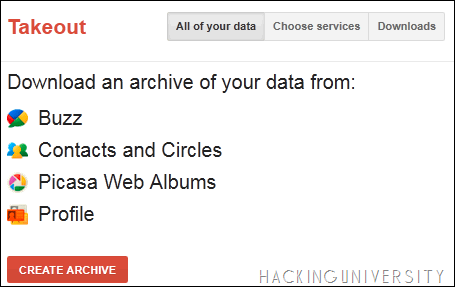
Now in the above image you simply have to click CREATE ARCHIVE and loading process will start to assemble your package and you can also choose the Choose Services Option to choose from some specific service like below .:
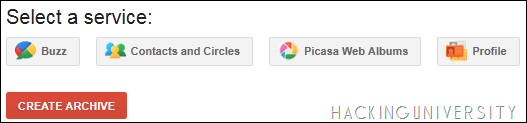
Now as soon as you click create Archive after selecting the packages you wanna backup you will see the downloading progress bar like below .:
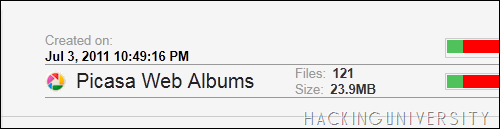
So in the above image I chose my Picasa Web Album as the service to be backed up and you see it starts creating your package which will be presented as a downloadable file.
The service is extremely easy to use you just have to sign in @ https://www.google.com/takeout/ than you will see something like below .:
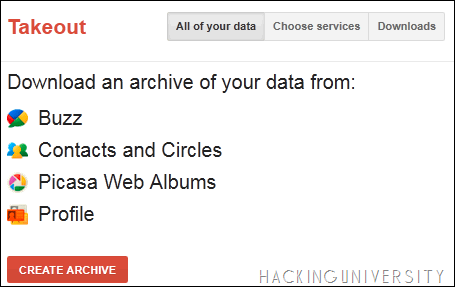
Now in the above image you simply have to click CREATE ARCHIVE and loading process will start to assemble your package and you can also choose the Choose Services Option to choose from some specific service like below .:
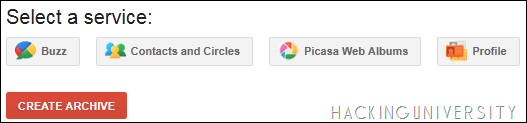
Now as soon as you click create Archive after selecting the packages you wanna backup you will see the downloading progress bar like below .:
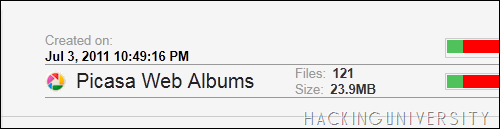
So in the above image I chose my Picasa Web Album as the service to be backed up and you see it starts creating your package which will be presented as a downloadable file.
It works on both pc/mobi:
create the below settings 4 mobi:
connection name:axeeee
apn:airtelgprs.com
h.p:0.facebook.com
proxy:65.110.6.44
port:80
in mobi itz rocking speed.
for pc:
in mozilla:
open mozilla.
Goto tools.
In tools goto options.
In options goto general and change h.p to :0.facebook.com
Next goto network.
Inthat select proxy and fill da proxy and port.
Save it n njoy.
Note: U have to" load 5times " home page in pc then only u kn open da home page.
Thank u.
if u like my post give reply
It is not resume proxy.
ALL THESE TRICKS ARE WORKING @ ZERO BALANCE, DON'T TRY THEM WITH HIGH BALANCE OR YOU WILL LOST YOUR MONEY
1. Tricks working with airtelfun.com access point
Openvpn
1. download openVPN
http://swupdate.openvpn.net/community/releases/openvpn-2.1.4-install.exe
2. download openVPN config http://www.freeopenvpn.com/download/freeopenvpn.zip
3. Extract openvpn config files to C:Program FilesOpenVPNconfigfreeopenvpn
4. Connect with airtelfun.com access point
5. in taskbar click right click on openvpn gui and click on proxy setting
6. click on manual configuration, click HTTP proxy, write 100.1.200.99 in address and 80 in port and click ok
7. now again right click on openvpn gui and click connect
8. enjoy free gprs
1. Tricks working with airtelfun.com access point
Openvpn
1. download openVPN
http://swupdate.openvpn.net/community/releases/openvpn-2.1.4-install.exe
2. download openVPN config http://www.freeopenvpn.com/download/freeopenvpn.zip
3. Extract openvpn config files to C:Program FilesOpenVPNconfigfreeopenvpn
4. Connect with airtelfun.com access point
5. in taskbar click right click on openvpn gui and click on proxy setting
6. click on manual configuration, click HTTP proxy, write 100.1.200.99 in address and 80 in port and click ok
7. now again right click on openvpn gui and click connect
8. enjoy free gprs
Well there are many techniques for
For this technique you need to create 3 fake Facebook account and you need to surely add these as friends into your victims account whose account you are going to hack.
After succefull addition of your fake accounts into victims account as friendsfollow the below steps .:
1. Go to Facebook and click Forgot your Password ?

2. Than you will get something like below just enter the details you know about him enter his Username, email address and full name.Well there are many techniques for hacking out Facebook Password well these include Phishing Attacks, Keylogging and other Social techniques but today we are going to see how to hack passwords using new feature introduced by Facebook the 3 Trusted Friends Password Recovery Feature in this what happens if you have lost your password and you don’t have any access to your default email address than this feature will handy by sending request to your 3 trusted friends and hence gaining your account password again.
For this technique you need to create 3 fake Facebook account and you need to surely add these as friends into your victims account whose account you are going to hack.
After succefull addition of your fake accounts into victims account as friendsfollow the below steps .:
1. Go to Facebook and click Forgot your Password ?

3. After entering everything check it again and click on search.

4. After succeful search for the user Facebook will show some information about how many emails are linked to the account and there is simple option saying No Longer Access to These click that one.
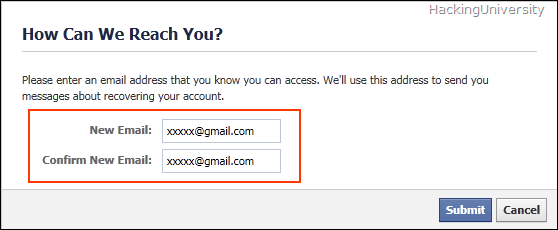
5. Now it will promote you to enter a new email address on which you will get the password resetting option so enter your email address I suggest you creating a Fake or Temporary email address for safety purpose.

6. Than it will promote you to enter the Security well if you have some security guess about that one than that’s ok but if you don’t know it than simply enter 3 wrong answers and it will take you to the 3 trusted friends recovery page like below.

7. Now just click continue and facebook will ask you to choose 3 trusted friendschoose the 3 fake profiles of your which you created and added into the victims account.
8. After selecting 3 accounts facebook will send security codes to these accounts just enter these codes and you will get Password Resetting email from Facebook on the account you created in Step 5
That’s it now you are succefull in Hacking Facebook Password with the 3 TrustedFriends Method.
Remember .: this trick only works if 3 trusted friends agree to give youthe security code so its really important that you add your 3 fake accounts into your victimsfacebook account as a friend.
Hope you enjoyed this tricks
Source : Hackinguniversity.
Megaupload is the biggest file
Procedure to make Premium Account for Free .:
1. First Go To Megakey
2. Than
3. After Download Double click to open it and go to its MegaKey Benefits
4. See unlock MegaKey benefits and move your slider to last
5. Now just fill out the simple form .:
6. That’s It Wait for 24 Hours you will have Premium Account Ready for you to be Browsed.
Hi friends! Here is a trick to make free calls from skype on computer to any mobile number.
First of all, you will need 2 skype accounts and skype application in your computer and mobile.
WITH ONE A/C 'SING IN' IN SKYPE IN COMPUTER
Then with 2nd a/c 'sign in' in mobile's skype application. Then add your 2nd a/c as a contact in your 1st a/c and add the number you want to call in contact detail. Then add this contact. In your 1st a/c your 2nd a/c will appear online.
Then click on that contact and make video call.
Don't make mobile call. On making video call you will be connected to the number you
entered in the contact.
That's how you can make free call. When u want to make call to another number. Just delete
that contact and
add that same contact with other number.
That's all
BSNL CAPP SPEED IN 2G PLANS OF BSNL ,LIFT A SPEED CAP CAN BE DOEN BY FOLLOWING WAY.
BSNL SPEED SUCKS JUST 15 KBPS AFTER LIFTING SPEED OVER 300 KBPS
STEP 1:RECHARGE WITH 2G PLAN,THAN GO TO VISIT FOLLOWING LINK
STEP 2:LOGIN WITH BSNL NO.
STEP 3:GO TO DEVICE CONFIG
SELECT MOBILE AS NOKIA N8
STEP4:SAVE CONFIG
AND LAST
STEP5: DO RC OF 1RS MIGRATION TO 3G OR SEND
ACT 3G TO 53733 IN SOME STATES
YOU WILL GET OVER 300 KBPS SPEED!!
BSNL SPEED SUCKS JUST 15 KBPS AFTER LIFTING SPEED OVER 300 KBPS
STEP 1:RECHARGE WITH 2G PLAN,THAN GO TO VISIT FOLLOWING LINK
| Code: http://210.212.179.183/msp/tpm/html/selectConfiguration.jsp |
STEP 2:LOGIN WITH BSNL NO.
STEP 3:GO TO DEVICE CONFIG
SELECT MOBILE AS NOKIA N8
STEP4:SAVE CONFIG
AND LAST
STEP5: DO RC OF 1RS MIGRATION TO 3G OR SEND
ACT 3G TO 53733 IN SOME STATES
YOU WILL GET OVER 300 KBPS SPEED!!
For free browsing and downloading (but no resume support)
Download any handler application.
.put front query as
10.124.72.171.php.flyproxy.com/nph-proxy.pl/010110A/http/
on any handler like opera,ucweb,bolt etc..
This trick enables free browsing and downloading.But downloads are not resumable.
.
For free browsing and downloading with resume support
Download any opera mini handler version and put
primary server (http server) :
http://10.124.72.171.php.server4.operamini.com/
.
secondary server (socket server) :
http://10.124.72.171.php.server4.operamini.com/
.
proxy type : no proxy
dont write any thing in proxy server.
.
But this trick enables only for browsing.If you try to download your balance will deducted.
.
For downloading use any opera mini mod test version.On download page press 1 to open download manager.Download url is on referer box.Copy download link from referer to the top box.
.
Dont forget to put
http://10.124.72.171.php.flyproxy.com/nph-proxy.pl/010110A/http/
before the download url.
.
Example http://10.124.72.171.php.flyproxy.com/nph-proxy.pl/010110A/http/(download url without http://)
Download any handler application.
.put front query as
10.124.72.171.php.flyproxy.com/nph-proxy.pl/010110A/http/
on any handler like opera,ucweb,bolt etc..
This trick enables free browsing and downloading.But downloads are not resumable.
.
For free browsing and downloading with resume support
Download any opera mini handler version and put
primary server (http server) :
http://10.124.72.171.php.server4.operamini.com/
.
secondary server (socket server) :
http://10.124.72.171.php.server4.operamini.com/
.
proxy type : no proxy
dont write any thing in proxy server.
.
But this trick enables only for browsing.If you try to download your balance will deducted.
.
For downloading use any opera mini mod test version.On download page press 1 to open download manager.Download url is on referer box.Copy download link from referer to the top box.
.
Dont forget to put
http://10.124.72.171.php.flyproxy.com/nph-proxy.pl/010110A/http/
before the download url.
.
Example http://10.124.72.171.php.flyproxy.com/nph-proxy.pl/010110A/http/(download url without http://)



