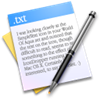 Sometimes you copy some text from a webpage and want to paste that in your notepad or anywhere else like making PDF or any rich document from that text well but when you paste all the formatting in that text is copied to your pasting source like the colors text alignment and many more things.
Sometimes you copy some text from a webpage and want to paste that in your notepad or anywhere else like making PDF or any rich document from that text well but when you paste all the formatting in that text is copied to your pasting source like the colors text alignment and many more things.
Well now you can easily remove
that pasting with Pure Text. Pure text is a small piece of software
which makes this work really easy for you, it simply creates a new
shortcut key which you can use for pasting and when you paste with that
shortcut key than you will see that there is no formatting and its really to use.

Pure
Text has several options which you can tweak according to your
preferences, and its really easy to configure. The default shortcut key
which bundled wit this amazing application is the Windows Key + V. You
can change that when ever you like. So download and install this
application now and have fun using this amazing application.



0 comments:
Post a Comment