Android is the world’s most popular mobile operating system. But in spite of that fact, many Android users are unaware just how powerful their devices can be. Unlike Apple’s restrictive iOS, Android allows users to have far more freedom over how they use their devices.
To help you use your Android to its full potential, here are some of the coolest tricks that can be performed on the device:
9) Take a screenshot
If you don’t know how to take a screenshot on your Android, it doesn’t take long to learn. On the Galaxy S3, simply press the home button at the power button at the same time. On the Galaxy Nexus, press the power button and the lower volume button at the same time. And on HTC devices, simply press the home button and the power button at the same time. Screenshots are automatically saved into your photo gallery.
8) Add a contact to your home screen
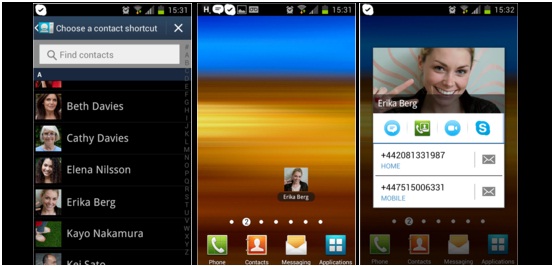
If you call somebody frequently, then you might be sick of navigating to your contacts list every time you need to make that call. Fortunately, Android has a way around that. Simply tap and hold your finger on an empty spot on your home screen, then wait for the settings menu to pop up. From that settings menu, choose Shortcuts, then Contact. Choose the contact you want to add and now you can call them with a single click on your home screen.
7) Take a picture and record video at the same time
If you like taking video on your Android, then you might have wondered how to take a picture at the same time. Yes, you can do that on Android. All you have to do is tap the screen while taking a video. This works on most phones.
6) Type with your voice
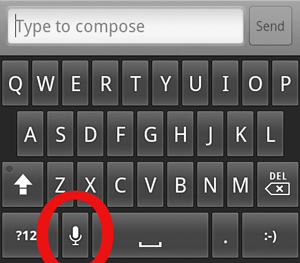
You might have noticed a symbol on your virtual keyboard that looks like a microphone. Despite what you might think, this doesn’t add a microphone symbol to your conversation. Instead, it allows you to speak your text message out loud and have it appear on screen. The microphone symbol appears on lots of different apps, and it can be used to dictate more than just text messages.
5) Keep track of your data usage
If you let your Android run wild, then you’re going to end up using a lot of data. Unless you’re on an unlimited data plan, then keeping track of this data is important. To do that in Android, simply head to your settings menu and click on the ‘Data Usage’ section. This shows you exactly how much data you’ve used over a set period of time. You can even see which apps have used more data than any others.
4) Use Android as a USB drive
It’s easy to use your Android phone as a USB drive. Just plug the phone into your computer using a USB cable, then activate something called ‘Storage mode’. You can use Storage mode to instantly swap files between your computer and your phone.
3) Use Google Music to store up to 20,000 songs on the cloud

Your Android has access to free cloud storage through Google Music. Google Music allows you to store about 20,000 songs on a cloud, which means you can access it from your smartphone, tablet, desktop computer, or any other internet-connected device. This is a convenient way to access your music collection without actually having any music on your device.
2) Read notifications without unlocking your phone
If you want to check your notifications without actually unlocking your phone, then Android allows you to easily do that. Simply swipe down from the top of the screen to reveal all recent notifications. You can also slide this menu all the way to the bottom to make it stick on your screen.
1) Assign a specific voicemail message to certain contacts
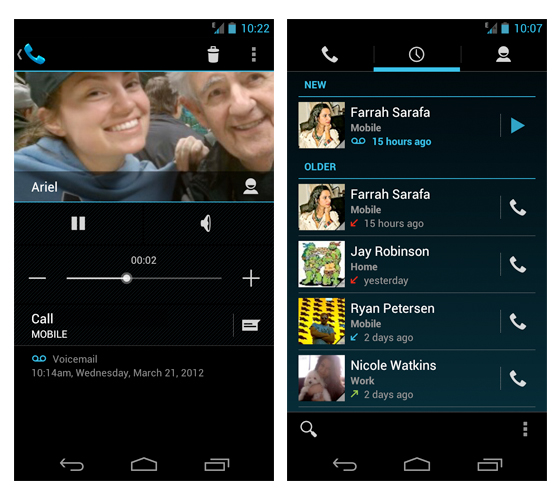
This is one tip that very few Android users seem to be aware of. However, it’s one of the coolest hidden Android tricks available today.
You can set up a custom voicemail for callers through Google Voice. Simply download the Google Voice app for free and set it to replace the voicemail service provided by your carrier. Then, head to the Google Voice settings screen and customize it to assign a different greeting to every caller.
Whether you want to freak out your friends by saying “Hello….Mike!” or you just want to play a cutesy greeting for your girlfriend, this Google Voice trick is one of the best examples of just how many cool things you can do with Android.






