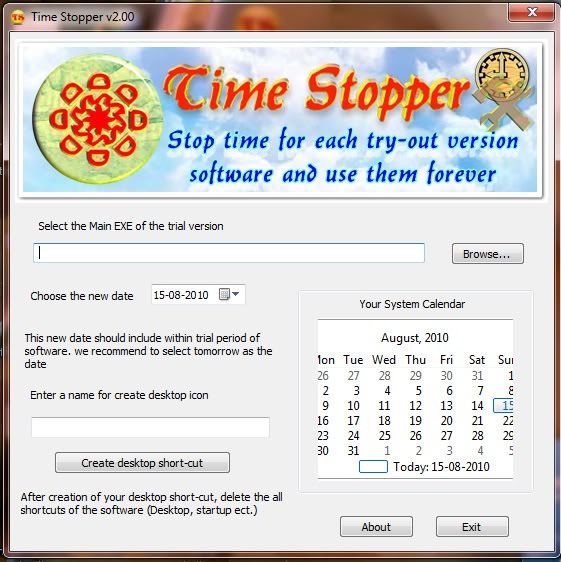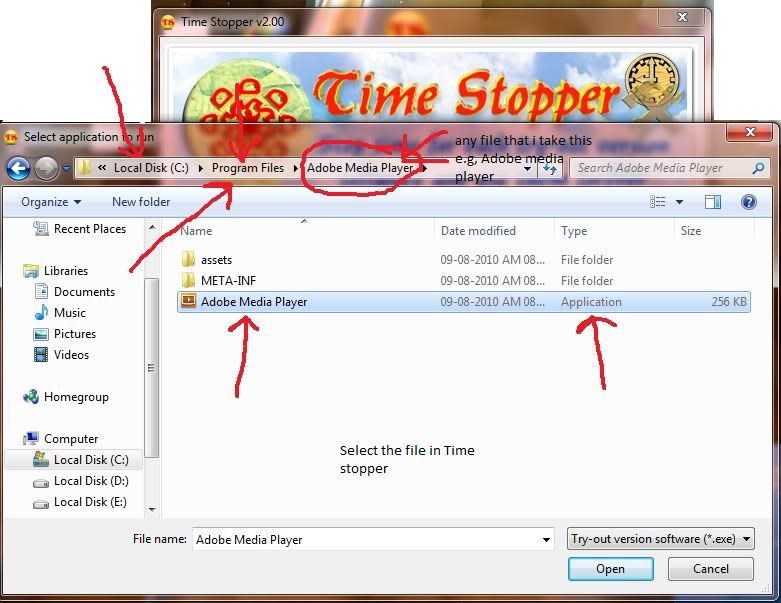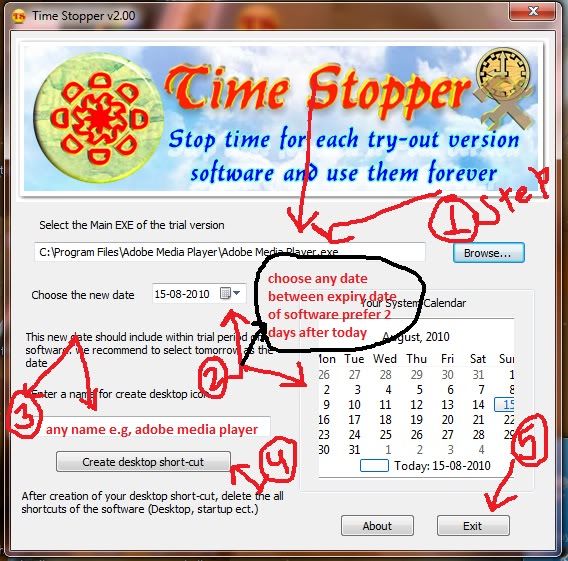login : dev.spiritix.eu@dev.spiritix.ru
pass : dev.spiritix.eu
login : realdreamzru@rambler.ru
Password: tid4kcAr
login:sputnik9215@mail.ru
pass:SpirITix Company
pass : dev.spiritix.eu
login : realdreamzru@rambler.ru
Password: tid4kcAr
login:sputnik9215@mail.ru
pass:SpirITix Company
87pnbkm4khvg392q
h5sovt4bmqjipgkv
Username: meiner00
Password: 2ku57tkm
User : popansen
Pass : 6e5xg5pry
h5sovt4bmqjipgkv
Username: meiner00
Password: 2ku57tkm
User : popansen
Pass : 6e5xg5pry
FILESONIC
8bjpcfrba8t8tfo0q481l58su6
rq8g7q1v38dfl2o2jkmqdok9d1
tnoit97eaehihid27bk9vpt3o6
hhr7l4v8760uds5b22dt3t6i53
inbb88bhp2m0kvqnkv6m402p76
86aum8j37gpa747muaktfpo0v1
pg7rgq67g719m127fbob6p9895
55k03gq2fq5n5vks7boaiojem3
me8g2itcbfjm8mrd7lp4n4pfn2
fbn4amdplou198d9q881ic8n37
7gdc9bg7lqs9m3q0p0h0kg2bb6
qsu5u7ghasgqhmq7pb062k6br1
HOTFILE
User : yasar_begen
Pass : erzurum25
Login: angeal185
Password: nanatiti2
Login : hadi1370
Password : 20102010
Cookies
2899f00aa7b9d880c172f9cf6d1b814191ab54ed1e38bbbcf59ee125e06076e3
35846c0dc68be040b28e49cfd75381493dab900e2283aa5e0b1e5ccba6ecf06e
3fdcdb3d303b88005df0d21ee41081736b0898ebe6e3467ddca4cc040fcfab92
f9a8da79b4efc9681b355f38fa7a815a553ebeabe0afbad795c5f46e3848dff8
8bjpcfrba8t8tfo0q481l58su6
rq8g7q1v38dfl2o2jkmqdok9d1
tnoit97eaehihid27bk9vpt3o6
hhr7l4v8760uds5b22dt3t6i53
inbb88bhp2m0kvqnkv6m402p76
86aum8j37gpa747muaktfpo0v1
pg7rgq67g719m127fbob6p9895
55k03gq2fq5n5vks7boaiojem3
me8g2itcbfjm8mrd7lp4n4pfn2
fbn4amdplou198d9q881ic8n37
7gdc9bg7lqs9m3q0p0h0kg2bb6
qsu5u7ghasgqhmq7pb062k6br1
HOTFILE
User : yasar_begen
Pass : erzurum25
Login: angeal185
Password: nanatiti2
Login : hadi1370
Password : 20102010
Cookies
2899f00aa7b9d880c172f9cf6d1b814191ab54ed1e38bbbcf59ee125e06076e3
35846c0dc68be040b28e49cfd75381493dab900e2283aa5e0b1e5ccba6ecf06e
3fdcdb3d303b88005df0d21ee41081736b0898ebe6e3467ddca4cc040fcfab92
f9a8da79b4efc9681b355f38fa7a815a553ebeabe0afbad795c5f46e3848dff8
HERE GOES THE LIST
1) unblock24.de or 91.194.84.61, 50 mb limit, max. 3 connections,dot trick also
2) proxy-service.de or 80.82.209.127, 25 mb limit,dot trick also
port 80
please update this list.
NOTE THAT the limit keeps on changing depending on load.(also they sometimes work with dot trick. )
DOT TRICK MEANS THAT YOU CAN HAVE URLS LIKE
wap.mauj.com.unblock24.de
wap.mauj.com.proxy-service.de
wap.mauj.com.proxy-service.mobi
for download. YOU CAN USE ANY FREE AIRTEL WEBSITE INSTEAD OF wap.mauj.com LIKE 122.170.122.214,0.facebook.com etc.(122.170.122.191 fast)
SUPER IPs
1.) 122.170.122.191
2.)122.170.122.214
3.)0.facebook.com
These limits can be bypassed by using ucweb download manager. To download UNLIMITED JUST COPY THE DOWNLOAD LINK IN THE new task download. IF POSSIBLE USE DOT URLS FOR DOWNLOAD.
FOR NOP Users
NOP means Net On Phone. Its same as gprs but was meant to work only on some specific phone models and not on PC. Any airtel user can activate NOP (by dialing *567#). NOP has a download limit of 2mb.
But airtel users have found ways to surf by NOP on PC and even download.
1.)The settings of NOP on PC are
Proxy address or IP:100.1.200.99
proxy port :8080 (not 80)
access point : airtelwap.com
You can only surf using these settings but cannot download files bigger than 2 or 3mb.
2.) To download big files you can use ucweb browser. Just copy the direct link in its download manager.(Tested on nokia S60 v5).
3.) PD proxy software has option to edit the user agent. you can sign up for demo server
..
3) proxy-service.mobi or 84.23.69.50, 25 mb limit, dot trick also
4) german-proxy.de or 78.31.67.68, 25 mb limit
5) 0000a-fast-proxy.de 100 mb limit, dot trick also.
1) unblock24.de or 91.194.84.61, 50 mb limit, max. 3 connections,dot trick also
2) proxy-service.de or 80.82.209.127, 25 mb limit,dot trick also
port 80
please update this list.
NOTE THAT the limit keeps on changing depending on load.(also they sometimes work with dot trick. )
DOT TRICK MEANS THAT YOU CAN HAVE URLS LIKE
wap.mauj.com.unblock24.de
wap.mauj.com.proxy-service.de
wap.mauj.com.proxy-service.mobi
for download. YOU CAN USE ANY FREE AIRTEL WEBSITE INSTEAD OF wap.mauj.com LIKE 122.170.122.214,0.facebook.com etc.(122.170.122.191 fast)
SUPER IPs
1.) 122.170.122.191
2.)122.170.122.214
3.)0.facebook.com
These limits can be bypassed by using ucweb download manager. To download UNLIMITED JUST COPY THE DOWNLOAD LINK IN THE new task download. IF POSSIBLE USE DOT URLS FOR DOWNLOAD.
FOR NOP Users
NOP means Net On Phone. Its same as gprs but was meant to work only on some specific phone models and not on PC. Any airtel user can activate NOP (by dialing *567#). NOP has a download limit of 2mb.
But airtel users have found ways to surf by NOP on PC and even download.
1.)The settings of NOP on PC are
Proxy address or IP:100.1.200.99
proxy port :8080 (not 80)
access point : airtelwap.com
You can only surf using these settings but cannot download files bigger than 2 or 3mb.
2.) To download big files you can use ucweb browser. Just copy the direct link in its download manager.(Tested on nokia S60 v5).
3.) PD proxy software has option to edit the user agent. you can sign up for demo server
..
3) proxy-service.mobi or 84.23.69.50, 25 mb limit, dot trick also
4) german-proxy.de or 78.31.67.68, 25 mb limit
5) 0000a-fast-proxy.de 100 mb limit, dot trick also.
Snaptu is a free mobile service that offers you a selection of fun and useful applications.
- A fast and easy way to access the Internet on your phone
- Turns your existing phone into a cool Internet device
Modded SNAPTU free for Airtel
download below use deafult no setting enjoy
Download :
Link Available Soon....
- A fast and easy way to access the Internet on your phone
- Turns your existing phone into a cool Internet device
Modded SNAPTU free for Airtel
download below use deafult no setting enjoy
Download :
Link Available Soon....
Working opera mini 6 docomo mod for s60v2, S60v3 & s60v5.Use default TATADOCOMODIVEIN settings.
Share
Share links directly to major social network sites as you browse, directly from OperaMini 6.
YouTube support
Click any Mobile YouTube video to launch it directly on your device’s native media player (if available).
Improved zoom for touch screens
Tailored to Tablets
Better Font Support
Download :
http://rapidshare.com/files/454571434/Opera_Mini_6_docomo_mod_s60V3_V5.sis
http://rapidshare.com/files/454571458/OperaMini_6_Docomo_mod_s60v2.sis
Opera Mini 6 is here! With some cool new features and a bunch of bug fixes, we know you’ll love this new version as much, if not more than cake,ponies,
bubble wrap, kittens and duct tape.
bubble wrap, kittens and duct tape.
New Features:
A fresh new look
Opera Mini 6 sports a new and improved design,including a new skin, and new zoom and jump buttons for easy touch- navigation.
Share
Share links directly to major social network sites as you browse, directly from OperaMini 6.
YouTube support
Click any Mobile YouTube video to launch it directly on your device’s native media player (if available).
Improved zoom for touch screens
Pinch-to-zoom is now supported for multitouch devices. Regular touch devices now zoom with a double-tap, or with Opera’s new zoom buttons.
Tailored to Tablets
Designed a new user interface especially for tablet users.
Open Link in Background
Open Link in Background
Read your news uninterrupted and utilize the power of tabs by opening new links in the background.
Better Font Support
We’ve been working hard to improve the selection and rendering of Asian fonts, including Thai and AraBAIC
http://rapidshare.com/files/454571434/Opera_Mini_6_docomo_mod_s60V3_V5.sis
http://rapidshare.com/files/454571458/OperaMini_6_Docomo_mod_s60v2.sis
51iotptvfpo1rkf42nkg69evn0
83g16s9gdo9afeu7rl9er5k9i0
83g16s9gdo9afeu7rl9er5k9i0
v893lsbv0r2n4em0rnikmluvj1
80op3m19b2iqrkj02n3fcpac54
h4pmfo5usud2t6fdb848m246n4
8sbfr7jh4qr4qcjt5rm9j34ha2
80op3m19b2iqrkj02n3fcpac54
h4pmfo5usud2t6fdb848m246n4
8sbfr7jh4qr4qcjt5rm9j34ha2
575a6c1671a158aa0fe2f3a2165781488a2e9948b63c5dc47d7b169702428470
8ae0ad6d320cc47d20e1a8f675608142fad7c60a41f59778a03d9aae8343af85
Login : Sonhitmuzik
Pass : pbcplm
Note:- This will not apply if you use the software which trial period is over.
Use only which is still in trial period.
We have one software that stops trial version software date and than you can use trial version software for permanent.
What you have to do is
->Download Time Stopper
Time Stopper
http://www.brothersoft.com/time-stopper-download-135749.html
and than
->Open it
->Browse your trial version file (remember the file you are selecting must be an application file of your trial version software)
->Choose the new date (Any date which occurs in between your trial software time period before expiration, suggestion: set it to two days before trial software expiration date.)
->Choose any time
->Click open software on your selected date
If you wish to create an icon for your modified trial software and do not want to open Time stopper every time then use last button in software to create new icon. open that trial software after that from that newly created icon always otherwise it can expire.
The time stopper is free, ofcourse otherwise if this would have been trial version than we could have stopped time stopper time and than this would be free again for us-lol
thats why developer distributed this free.
q8jl32bkoalke8d82ufpc73pd1
ptlauaedlqtn6cmoialnmkths0
uqj63oq9cmavuukg9ka89ujjb1
ptlauaedlqtn6cmoialnmkths0
uqj63oq9cmavuukg9ka89ujjb1
User : armin.guglhoer@web.de
Pass : bachelor
6tovpb8scojc8vdd6k3lt02245
ulmkl9blrifcpj9nlf1pj1qc32
Pass : bachelor
6tovpb8scojc8vdd6k3lt02245
ulmkl9blrifcpj9nlf1pj1qc32
aodapgaq584nkt76adhqtkk5b5
q9t5miis2nkgamjj6p6taas833
q9t5miis2nkgamjj6p6taas833
Send a Blank SMS to 52211
Keep Your Balance 70 paise.
Go to Your SIM Service Menu > Music > Set Tune as you Like
Enjoy Free Caller Tune.
Keep Your Balance 70 paise.
Go to Your SIM Service Menu > Music > Set Tune as you Like
Enjoy Free Caller Tune.
Filesonic Premium
Megaupload Premium Account
vocbcfh72gmi6qi72rce71cim7
6tovpb8scojc8vdd6k3lt02245
58qo3drkttgt65d6a1fauqa125
a59nnhgpt1a4j2lg89fugcjr46
ptbqqglc3favne7auq32ghena0
ulmkl9blrifcpj9nlf1pj1qc32
6h8kt35et7orfh8flkg31egrv2
02519kvihqjrl2opjiavh9jfm0
Megaupload Premium Account
Username: lintzz2
Password: wwwpremiumlinkgeneratecocc
Megaupload Premium Account
vocbcfh72gmi6qi72rce71cim7
295depv5ue603a58jcumu8om64
6tovpb8scojc8vdd6k3lt02245
58qo3drkttgt65d6a1fauqa125
a59nnhgpt1a4j2lg89fugcjr46
ptbqqglc3favne7auq32ghena0
cm6b4ds4a7htphvt2p4jqf5ln6
ulmkl9blrifcpj9nlf1pj1qc32
6h8kt35et7orfh8flkg31egrv2
02519kvihqjrl2opjiavh9jfm0 vocbcfh72gmi6qi72rce71cim7
6tovpb8scojc8vdd6k3lt02245
58qo3drkttgt65d6a1fauqa125
a59nnhgpt1a4j2lg89fugcjr46
ptbqqglc3favne7auq32ghena0
ulmkl9blrifcpj9nlf1pj1qc32
6h8kt35et7orfh8flkg31egrv2
02519kvihqjrl2opjiavh9jfm0
Megaupload Premium Account
Username: lintzz2
Password: wwwpremiumlinkgeneratecocc
Do u like Free Calling
so due to dis i m going to introduce some best free calling Sites
just go to the below links and enjoy free calling
here is
1)http://Vivophone.Com
2) http://Comtokivma.Com
3) http://Mobivox.Com
4)http://Iamvoip.Com
enjoy this all i will soon update more sites and free calling tricks
so due to dis i m going to introduce some best free calling Sites
just go to the below links and enjoy free calling
here is
1)http://Vivophone.Com
2) http://Comtokivma.Com
3) http://Mobivox.Com
4)http://Iamvoip.Com
enjoy this all i will soon update more sites and free calling tricks
- Your Airtel Sim Must Have 40 paisa < balance
- Connect Your Nokia Mobile To Computer In " Pc Suite Mod "
- Now Select Airtel India As as access point in dropbox of nokia suite
- Your Device Is Now Connected
- Go To FireFox Browser And Then Paste this below url their
- http://122.170.122.214.bypass-
proxy.appspot.com/www.google. com - But indeed this will only open google ♥
- Now change this www.google.com to website you want to visit
- But I think that this is very annoying , so I have an perfect solution
- Use this FireFox addon and this will disappear this annoying unwanted url
- Firefox suffix url adder :- Click here or you can also try this addon
- Now Enjoy Free Gprs : Free Downloading In Pc for free
Hello Friends....
Aircel 3G is launched in U.P. EAST.
Just Follow Some Steps to Surf Internet FREEE with 3G Speed. (Tested in Huawei Netsetter)
Trick 100% working in U.P. EAST. Try in Your STATE.
Aircel 3G is launched in U.P. EAST.
Just Follow Some Steps to Surf Internet FREEE with 3G Speed. (Tested in Huawei Netsetter)
- Type START 3G and send it to 121 and wait for activation message.
- Trick Works with MDMA.
- Use APN = BSNLNET
- Select Connection Type GPRS/EDGE Only in MDMA and Click Apply.
- Click Connect.
- After Successful Connection when Uplink and Downlink Shows, Change Connection type 3G Only. and Apply.
Trick 100% working in U.P. EAST. Try in Your STATE.
Here are the 3G Network map allotted for different telecom operators in India.

3G network map india
Also here are the list of circles allotted to each operators
BSNL
While it did not participate in the 3G auction ( as its a India Govt undertaken company), it provide 3 G services to all the circles in India. Its the only operator with nation wide 3G spectrum allotted,
Bharti Airtel
Airtel has got 3G spectrums in 13 circles m which include Delhi, Mumbai, Andhra Pradesh, Karnataka, Tamil Nadu, Uttar Pradesh (West), Rajasthan, West Bengal, Himachal Pradesh, Bihar, Assam, North East, Jammu & Kashmir.
Reliance Communications
Reliance Communications also won 3G spectrum in 13 circles which include Delhi, Mumbai, Kolkata, Punjab, Rajasthan, Madhya Pradesh, West Bengal, Himachal Pradesh, Bihar, Orissa, Assam, North East, Jammu & Kashmir
Aircel
It has 3G spectrum allotted in this circles Andhra Pradesh, Karnataka, Tamil Nadu, Kolkata, Kerala, Punjab, Uttar Pradesh (East), West Bengal, Bihar, Orissa, Assam, North East and Jammu & Kashmir
Idea Cellular
Has won 3G spectrum in 11 circles which include Maharashtra, Gujarat, Andhra Pradesh, Kerala, Punjab, Haryana, Uttar Pradesh (E), Uttar Pradesh (W), Madhya Pradesh, Himachal Pradesh, and Jammu & Kashmir
Vodafone
Has spectrum in 9 circles which includes Delhi, Mumbai, Maharashtra, Gujarat, Tamil Nadu, Kolkata, Haryana, West Bengal and Uttar Pradesh (East)
Tata Teleservices ( Tata Docomo)
New player Docomo has got alloted 3G spectrum in 9 circles which include Maharashtra, Gujarat, Karnataka, Kerala, Punjab, Haryana, Uttar Pradesh (West), Rajasthan and Madhya Pradesh
S-Tel
S-Tel won spectrum in 3 Circle -Himachal Pradesh, Bihar and Orissa
MTNL
As its also a govt controlled company it has been allotted 3G spectrum in two circles including Delhi and Mumbai

3G network map india
Also here are the list of circles allotted to each operators
BSNL
While it did not participate in the 3G auction ( as its a India Govt undertaken company), it provide 3 G services to all the circles in India. Its the only operator with nation wide 3G spectrum allotted,
Bharti Airtel
Airtel has got 3G spectrums in 13 circles m which include Delhi, Mumbai, Andhra Pradesh, Karnataka, Tamil Nadu, Uttar Pradesh (West), Rajasthan, West Bengal, Himachal Pradesh, Bihar, Assam, North East, Jammu & Kashmir.
Reliance Communications
Reliance Communications also won 3G spectrum in 13 circles which include Delhi, Mumbai, Kolkata, Punjab, Rajasthan, Madhya Pradesh, West Bengal, Himachal Pradesh, Bihar, Orissa, Assam, North East, Jammu & Kashmir
Aircel
It has 3G spectrum allotted in this circles Andhra Pradesh, Karnataka, Tamil Nadu, Kolkata, Kerala, Punjab, Uttar Pradesh (East), West Bengal, Bihar, Orissa, Assam, North East and Jammu & Kashmir
Idea Cellular
Has won 3G spectrum in 11 circles which include Maharashtra, Gujarat, Andhra Pradesh, Kerala, Punjab, Haryana, Uttar Pradesh (E), Uttar Pradesh (W), Madhya Pradesh, Himachal Pradesh, and Jammu & Kashmir
Vodafone
Has spectrum in 9 circles which includes Delhi, Mumbai, Maharashtra, Gujarat, Tamil Nadu, Kolkata, Haryana, West Bengal and Uttar Pradesh (East)
Tata Teleservices ( Tata Docomo)
New player Docomo has got alloted 3G spectrum in 9 circles which include Maharashtra, Gujarat, Karnataka, Kerala, Punjab, Haryana, Uttar Pradesh (West), Rajasthan and Madhya Pradesh
S-Tel
S-Tel won spectrum in 3 Circle -Himachal Pradesh, Bihar and Orissa
MTNL
As its also a govt controlled company it has been allotted 3G spectrum in two circles including Delhi and Mumbai
Hotfile Premium Account
User: MrChrisp
Pass: Cphert13
User: phrenchy
Pass: collant
User: orhanbal
Pass: 18821882
User: nickyg96
Pass: avalon
Pass: Cphert13
User: phrenchy
Pass: collant
User: orhanbal
Pass: 18821882
User: nickyg96
Pass: avalon
Hotfile Premium Cookies
587e62797b88c27f97f17fbd354d816fc4c08e5c6e3a300282ec949058beedb1
f32a24059ae8d56f418433d2ba24814ca429d76dcb73c9b533494d71d7a33faf
c341bc09e0270dfa9c063ee721de81582b8cbb3f0b8b3e66be7f337e7e98b68d
2d85405d2f53fb859c27a5ed43418135417c230a59f0ed2eff3585ec16cfb034
d174e0e594bb630162f9b07c4d2d81436df71bab54dce3cccf902daec82c11e5
016002ff7372342ec4173845e7c38142e86ae6a9f5c523975fcbebeab2e0aeea
a82389dfa031c4d43fb8709f1c4e8156281d19dc732d023bb8ebb064828e88dd
9ac64e4ee1157a5a71e84a044c45815b5840a97383880b68ccfca30fdfdd0bb1
fd9173985f87c584117cb0219b588147646ab58306611d351b0f34b986947b4a
587e62797b88c27f97f17fbd354d816fc4c08e5c6e3a300282ec949058beedb1
f32a24059ae8d56f418433d2ba24814ca429d76dcb73c9b533494d71d7a33faf
c341bc09e0270dfa9c063ee721de81582b8cbb3f0b8b3e66be7f337e7e98b68d
2d85405d2f53fb859c27a5ed43418135417c230a59f0ed2eff3585ec16cfb034
d174e0e594bb630162f9b07c4d2d81436df71bab54dce3cccf902daec82c11e5
016002ff7372342ec4173845e7c38142e86ae6a9f5c523975fcbebeab2e0aeea
a82389dfa031c4d43fb8709f1c4e8156281d19dc732d023bb8ebb064828e88dd
9ac64e4ee1157a5a71e84a044c45815b5840a97383880b68ccfca30fdfdd0bb1
fd9173985f87c584117cb0219b588147646ab58306611d351b0f34b986947b4a
Filesonic
k639g0bj77drk1op0st65c4j14
uv64a37l7gp5gkquq2vmr4fg61
uv64a37l7gp5gkquq2vmr4fg61
Megaupload
Megaupload Premium Account
Username: sauigel
Password: http://www.premium-link-generate.co.cc/
Megaupload Premium Cookies
lwxi3gs9yscqgtust8ivm809uzfwyr8t
2mh8vcpdkvsxhzr8ygcah9qpue1zpcco
hixgedhk6qgdw5zilt74md-oim8t7bdc
172cac0100ab8d6544d09adafe735e83
Username: sauigel
Password: http://www.premium-link-generate.co.cc/
Megaupload Premium Cookies
lwxi3gs9yscqgtust8ivm809uzfwyr8t
2mh8vcpdkvsxhzr8ygcah9qpue1zpcco
hixgedhk6qgdw5zilt74md-oim8t7bdc
172cac0100ab8d6544d09adafe735e83
Are you beware that is there any Trojon or virus or any type of keylogger hidden working on your pc and sending your logins to hackers.. ??
Now no worry , here we have the ultimate solution of Hidden processses...Process Revealer !
While your computer is ON, there are number of processes and applications running the background. We have already seen free utility process explorer to view such processes. Here is another free utility Process Revealer, which besides active processes also show hidden processes.
Hidden processes are not shown in Window’s standard Taskmanager. Using this utility, you can easily view and kill any hidden process that could be acting malicious on the computer
Now no worry , here we have the ultimate solution of Hidden processses...Process Revealer !
While your computer is ON, there are number of processes and applications running the background. We have already seen free utility process explorer to view such processes. Here is another free utility Process Revealer, which besides active processes also show hidden processes.
Hidden processes are not shown in Window’s standard Taskmanager. Using this utility, you can easily view and kill any hidden process that could be acting malicious on the computer
As seen in image above, hidden processes are highlighted and can be easily identified in the list of active process. Kill or delete the source file off the trojons and make your pc happy n secure once again
Download
http://www.logixoft.com/process-revealer-free-edition.html
Lets make our favorite browser faster
Type "about:config" into the address bar and hit return.
Look for “network.http.keep-alive” If it’s false, double-click that line and to change it to true.
Make sure “network.http.version” is set to “1.1″.
Look for “network.http.pipelining”. If it’s false, double-click that line and change it to true.
Set "network.http.proxy.pipelining" to true by double-clicking it.
Set "network.http.pipelining.maxrequests" to 8 by double-clicking it. This means it will make 8 requests at once.
You've done happy fast browsing dudes
Type "about:config" into the address bar and hit return.
Look for “network.http.keep-alive” If it’s false, double-click that line and to change it to true.
Make sure “network.http.version” is set to “1.1″.
Look for “network.http.pipelining”. If it’s false, double-click that line and change it to true.
Set "network.http.proxy.pipelining" to true by double-clicking it.
Set "network.http.pipelining.maxrequests" to 8 by double-clicking it. This means it will make 8 requests at once.
You've done happy fast browsing dudes
Hotfile Premium Accounts
User Name : kaptan61
Password : 1960gs
Password : 1960gs
İD: drew16
Pass : :undergear
Cookie :
09d64ad8261cf18f342398bdfb4f816c50075e205f3ddd2fad24c6a42bc57d76
FILESONIC PREMIUM ACCOUNT
Username: vp2211
Password: goldwing
Turbobit.net Premium Account
Turbobit.net Premium Account
Login:Zipgold.ru@mail.ru
Password:Zipgold.ru
Login: sputnik9215@rambler.ru
Password: http://dev.spiritix.eu/gb
Login: nabliudatel-2011@mail.ruPassword : POOHA
Login: dev.spiritix.eu@dev.spiritix.ru
Password: dev.spiritix.eu
Password:Zipgold.ru
Login : http://www.vipkeys.net@yandex.ru
Password : gold-shop
Password : gold-shop
Login: sputnik9215@rambler.ru
Password: http://dev.spiritix.eu/gb
Login: nabliudatel-2011@mail.ru
Login: dev.spiritix.eu@dev.spiritix.ru
Password: dev.spiritix.eu
FoLLoW This STePs--
step-1. DoWnLoaD a UcWeb SoftWaRe CliCk HeRE Here by Your Mobile divice Supporting[NOte this is Orignel Ucbrowser Website Link]
step-2. Aftr downloding and Insllation FirSt TiMe Use Your Main Paid GpRs aCcess Point Like airtel User use airtelgprs.com , Reliance user Use rcomnet and Tata DocoMo user Use Tatat.Docomo.Internet oky..
Step-3. Aftr use this Your Software Was OpEn Now Exit Your UcBrowseR AND use This Settings...
Airtel User=
access Point Name=airtelgprs.com
Ip=203.135.10.91
port=80
Reliance User=
access Point Name=rcomnet
Ip=10.97.10.22
port=80
Tata DoCoMo User=
access Point Name=tata.docomo.internet
Ip=10.124.94.22
port=80
and aftr Done Setting Open UcBrowseR and Now Connect With and Now Surf and Downloading 100% Free.
step-1. DoWnLoaD a UcWeb SoftWaRe CliCk HeRE Here by Your Mobile divice Supporting[NOte this is Orignel Ucbrowser Website Link]
step-2. Aftr downloding and Insllation FirSt TiMe Use Your Main Paid GpRs aCcess Point Like airtel User use airtelgprs.com , Reliance user Use rcomnet and Tata DocoMo user Use Tatat.Docomo.Internet oky..
Step-3. Aftr use this Your Software Was OpEn Now Exit Your UcBrowseR AND use This Settings...
Airtel User=
access Point Name=airtelgprs.com
Ip=203.135.10.91
port=80
Reliance User=
access Point Name=rcomnet
Ip=10.97.10.22
port=80
Tata DoCoMo User=
access Point Name=tata.docomo.internet
Ip=10.124.94.22
port=80
and aftr Done Setting Open UcBrowseR and Now Connect With and Now Surf and Downloading 100% Free.
HOTFILE Instructions
1. Sign up a new Free account on http://hotfile.com
2. Install the latest version of firefox
3. go to this link -- https://addons.mozilla.org/en-US/firefox/addon/13793/
and install add and edit cookies and restart firefox
4. Sign in with your hotfile free account.
5. From the Firefox menu, click to Tools then select Cookie Editor.
6. Now in filter bar search for hotfile
7. The cookie name is AUTH ( you need to sign-in first to hotfile before you can see the cookie auth ) .
8. Now copy the Premium Cookie to the content bar. Click on save.
9. Copy/Paste the link that you want to download to firefox.
WARNING: DO NOT LOGOUT, IF LOGOUT IT BECOME FREE ACCOUNT
Filesonic Instructions
1. Sign up a new Free account on http://FILESONIC.COM
2. Install the latest version of firefox
3. go to this link -- https://addons.mozilla.org/en-US/firefox/addon/13793/ and install add and edit cookies and restart firefox
4. OPEN COOKIE EDITOR ,THEN OPEN PHPSESSID COOKIE
5.PUT COOKIE in content & SAVE
6.REFRESH FILESONIC.COM
7.NOW READY BUT DO NOT LOG UOT ANY TIME OR CHANGE PASSWORD
How to use Megaupload Cookie
1. Sign up a new Free account on http://megaupload.com
2. Install the latest version of firefox
3. go to this link -- https://addons.mozilla.org/en-US/firefox/addon/13793/
and install add and edit cookies and restart firefox
4. Sign in with your Megaupload free account.
5. From the Firefox menu, click to Tools then select Cookie Editor.
6. Now in filter bar search for Megaupload
7. The cookie name is User
8. Now copy the Premium Cookie to the content bar. Click on save.
9. Copy/Paste the link that you want to download to firefox.
Please Do Not Log Out
1. Sign up a new Free account on http://hotfile.com
2. Install the latest version of firefox
3. go to this link -- https://addons.mozilla.org/en-US/firefox/addon/13793/
and install add and edit cookies and restart firefox
4. Sign in with your hotfile free account.
5. From the Firefox menu, click to Tools then select Cookie Editor.
6. Now in filter bar search for hotfile
7. The cookie name is AUTH ( you need to sign-in first to hotfile before you can see the cookie auth ) .
8. Now copy the Premium Cookie to the content bar. Click on save.
9. Copy/Paste the link that you want to download to firefox.
WARNING: DO NOT LOGOUT, IF LOGOUT IT BECOME FREE ACCOUNT
Filesonic Instructions
1. Sign up a new Free account on http://FILESONIC.COM
2. Install the latest version of firefox
3. go to this link -- https://addons.mozilla.org/en-US/firefox/addon/13793/ and install add and edit cookies and restart firefox
4. OPEN COOKIE EDITOR ,THEN OPEN PHPSESSID COOKIE
5.PUT COOKIE in content & SAVE
6.REFRESH FILESONIC.COM
7.NOW READY BUT DO NOT LOG UOT ANY TIME OR CHANGE PASSWORD
How to use Megaupload Cookie
1. Sign up a new Free account on http://megaupload.com
2. Install the latest version of firefox
3. go to this link -- https://addons.mozilla.org/en-US/firefox/addon/13793/
and install add and edit cookies and restart firefox
4. Sign in with your Megaupload free account.
5. From the Firefox menu, click to Tools then select Cookie Editor.
6. Now in filter bar search for Megaupload
7. The cookie name is User
8. Now copy the Premium Cookie to the content bar. Click on save.
9. Copy/Paste the link that you want to download to firefox.
Please Do Not Log Out
Turbobit Premium Accounts
User: gold-mix@list.ru
Pass : gold-mix.ucoz.ru
User : http://www.vipkeys.net@yandex.ru
Pass : gold-shop
User: sputnik9215@rambler.ru
Pass: http://dev.spiritix.eu/gb
User: nabliudatel-2011@mail.ru
Pass : POOHA
User : dev.spiritix.eu@dev.spiritix.ru
Pass : dev.spiritix.eu
User: gold-mix@list.ru
Pass : gold-mix.ucoz.ru
User : http://www.vipkeys.net@yandex.ru
Pass : gold-shop
User: sputnik9215@rambler.ru
Pass: http://dev.spiritix.eu/gb
User: nabliudatel-2011@mail.ru
Pass : POOHA
User : dev.spiritix.eu@dev.spiritix.ru
Pass : dev.spiritix.eu
Filesonic Premium Account
Username: imterrible036@ymail.com
Password: shark
Hotfile Premium Account
Username: allzero14
Password: s65nvlwiXG
Username: mus6684
Password: 4121102
Username: mozgermi
Password: acilweb02
Username: frauzer
Password: crackingr1k4y
Username: isk_06
Password: serhan
Login: darkwylf
Password: b4dark
Premium Membership Valid Until: 2011-03-11 15:21:47
Status: Good
Password: b4dark
Premium Membership Valid Until: 2011-03-11 15:21:47
Status: Good
Fileserve Premium Cookie :
M0%2BUa%2FjUmBqv8A02UKCdqmM82s8vx8kalwJFI%2BY9siFlzgwxELsPD5DkHjeAnu6Xflnsje9D54XtiUbqZGBDg0BbijIuL5vTJduA5iSHQdFVWoQdLAJqw1qNOQTBQkJpYwD80nOL2zPKqSZ4A2v4dQnQhE%2BYU%2BZyJmgpbNWzdlHA2%2ByCIdUF%2BlGQwoEhatZ4S49ejA2CPowV41ZRtgEh86hjOlFl9%2B8sjBJGV4luru3OyeChJ8LaCyxlTipN%2FSIo
Duckload.com Premium Account
Username:5318406
Password: 242aa9
New Megaupload Premium Account
Please don't change password
username: juan3331
Password: premium-link-generate
M0%2BUa%2FjUmBqv8A02UKCdqmM82s8vx8kalwJFI%2BY9siFlzgwxELsPD5DkHjeAnu6Xflnsje9D54XtiUbqZGBDg0BbijIuL5vTJduA5iSHQdFVWoQdLAJqw1qNOQTBQkJpYwD80nOL2zPKqSZ4A2v4dQnQhE%2BYU%2BZyJmgpbNWzdlHA2%2ByCIdUF%2BlGQwoEhatZ4S49ejA2CPowV41ZRtgEh86hjOlFl9%2B8sjBJGV4luru3OyeChJ8LaCyxlTipN%2FSIo
Duckload.com Premium Account
Username:5318406
Password: 242aa9
New Megaupload Premium Account
Please don't change password
username: juan3331
Password: premium-link-generate
Megaupload Premium Account
username: loloin2
Password: premium-link-generate
Hotfile Premium Account
Username: zorgulon
Password: : security108
Username: vincener
Password: 888888
username: loloin2
Password: premium-link-generate
Hotfile Premium Account
Username: zorgulon
Password: : security108
Username: vincener
Password: 888888
Follow These Steps :
1-Enable WPA2 encryption
and MAC filtering
how to enable wpa2 >open browser >192.168.1.1(ur default gateway)
2 - put ur admin password - after it ur modem config has been open - go to setting - wireless - change wireless SSID to any name
3 -goto wireless security tab -security mode select WPA2 personal - then WPA algorithms select TKIP+AES
-add password
-save setting
Airtel SIM TO SIM free callings tricks and diplomacy booster diplomacy upcoming new airtel diplomacy airtel users now make free calls form ur new airtel sims
New SIM AIRTEL FREE Call
send:
FNF to 170(FREE) or
NEW to 750(FREE) or
YES1 to 511(FREE)
100% Effective
New SIM AIRTEL FREE Call
send:
FNF to 170(FREE) or
NEW to 750(FREE) or
YES1 to 511(FREE)
100% Effective
Sometimes, you might have thought to remove the under icon text of your Desktop Icons as it looks quite annoying especially for the kind of icons like, Internet Explorer, Google Chrome, Safari, Mozilla Firefox, iTunes, Windows Media Player etc. Nowadays, the Icons represent the program quite nicely, especially in the OS like Windows 7 & Vista, there is a very less need to have under icon text.
So, to remove the under icon text, there is a quite nice and very less talked about shortcut, that allows you to remove the under icon text quite nicely.
Here is a step-by-step procedure to remove the "Under Icon Text"
Press Alt+255
* Right click on the icon
* Select option "Rename"
* Then press "Alt+255"
(Remember that while pressing 255, the "numlock" should be on and use side dedicated number keys, rather than using the number keys located above the keyboard. In the case of some laptops not having the dedicated number keys, can use the above number keys by turning on the "Numlock")
* That's all.
* Now the icon should look like,
The Icon without Text
* If you want to revert the changes made, just right click icon and rename it.
(You will need to provide the administrator password or permission to do so.)
So, to remove the under icon text, there is a quite nice and very less talked about shortcut, that allows you to remove the under icon text quite nicely.
Here is a step-by-step procedure to remove the "Under Icon Text"
Press Alt+255
* Right click on the icon
* Select option "Rename"
* Then press "Alt+255"
(Remember that while pressing 255, the "numlock" should be on and use side dedicated number keys, rather than using the number keys located above the keyboard. In the case of some laptops not having the dedicated number keys, can use the above number keys by turning on the "Numlock")
* That's all.
* Now the icon should look like,
The Icon without Text
* If you want to revert the changes made, just right click icon and rename it.
(You will need to provide the administrator password or permission to do so.)
Configuration :
- APN: airtelgprs.com
- Proxy/IP address: 80.239.242.253
- Port: 80
- Now in operator trick of any operamini handler version do as follows:
- Proxy type: HTTP
- Proxy address: 0.facebook.com
- Leave others as it is.
Initialize it with a paid GPRS.
After installing you can browse free with this setting. No downloading facility.
Note : Use Mozilla Firefox for This Trick.
First install this addon :
http://releases.mozilla.org/pub/mozilla.org/addons/92079/add_edit_cookies-0.3.3-fx.xpi
Now Restart Firefox and Register at www.hotfile.com for Your Free Account.
After login through your free account. Go to Tools > Cookie Editor > Search for Hotfile > Double Click on Hotfile auth > Replace Content value.
Content : 39a83a1b96247e0ec6ea3fb21664817a06c701191f4e89f4ad099a63ba6ab09a
Enjoy Hotfile Premium Account
First install this addon :
http://releases.mozilla.org/pub/mozilla.org/addons/92079/add_edit_cookies-0.3.3-fx.xpi
Now Restart Firefox and Register at www.hotfile.com for Your Free Account.
After login through your free account. Go to Tools > Cookie Editor > Search for Hotfile > Double Click on Hotfile auth > Replace Content value.
Content : 39a83a1b96247e0ec6ea3fb21664817a06c701191f4e89f4ad099a63ba6ab09a
Enjoy Hotfile Premium Account
First Deactivate Your CallerTune - Dial 155223
Now Dial 543211999 for Subscribe 1 month Free CallerTune and wait for Confirmation SMS.
When you get the confirmation SMS, then dial 54321199899 for select your Favorite Callertune.
After 1 month repeat the same process.
Enjoy
SUN TV Trick for Free CHANNELS
Just Go to Menu > User > Setup > General Set. > TV Mode > Select NTSC
ENJOY WATCHING FREE
Just Go to Menu > User > Setup > General Set. > TV Mode > Select NTSC
ENJOY WATCHING FREE
1. Use Keyboard Shortcuts
Using the mouse, you can drag-‘n-dock windows to either side of the screen, or drag it to the top to maximize it. These keyboard shortcuts are even faster:
* Win+Left Arrow and Win+Right Arrow dock the window to the left and right side of the screen
* Win+Up Arrow and Win+Down Arrow maximize and restore/minimize
* Win+M minimizes everything
* Alt+Up, Alt+Left Arrow, Alt+Right Arrow navigate to parent folder, or browse Back and Forward through folders in Explorer
* Win+Home minimizes/restores all open windows except the active window
* Alt+Win+# accesses the Jump List of program number ‘#’ on the taskbar
2.Rearrange System Tray Icons
You can rearrange icons on the taskbar as you wish and start new (or switch to running) instances of the first ten taskbar programs using Win+1, Win+2, and so on. The cool thing is you can also rearrange system tray icons. Reorder them on the tray or move them outside or back in the tray. Take control of what you want to always keep an eye on, and from which apps you’ll require notifications.
3. Access Jump Lists with the Left Mouse Button
Jump Lists usually show up when you right-click on a taskbar icon. However, they can also be accessed by holding the left mouse button and dragging upwards. If you’re using a laptop touchpad or a touch screen, this is convenient because you do not have to click any button to access a context menu.
4. Add Any Folder to Favorites
You can add any library or folder to the Favorites section in Windows Explorer. To add a folder, navigate to it in Explorer, right-click Favorites in the left navigation pane, and select Add current location to Favorites. Now you get quick access to your favorite folders in all File->Save As dialogs!
5. Pin Frequently Used Folders to the Taskbar
Right-click, drag, and pin your favorite folders to Windows Explorer on the taskbar. They will now show up in the Jump List when you right click on Explorer giving you quick access to your favorite folders.
6. Pin Control Panel to the Taskbar
You cannot pin the Control Panel to the taskbar via the Start Menu or by drag and drop. Open the Control Panel and right-click its taskbar icon to pin it to the taskbar. An advantage of this is that Control Panel’s Jump List allows quick access to recently used functions.
7. Create Keyboard Shortcuts for Programs
You can create keyboard shortcuts for any program in Windows 7. Right-click the program icon and select Properties. Select the Shortcut tab, click in Shortcut key, to set the keyboard shortcut for that program.
8. Open Command Prompt in Any Folder
Like the command prompt? Miss the ‘Open Command Window Here’ Windows XP power toy? Press ‘Shift’ when right-clicking on a folder to get that option in the context menu. This also works on the desktop. No power toy required!
9. View Expanded ‘Send To’ Menu
Press Shift when right-clicking on a folder to get an expanded Send To menu.
10. Adjust Screen Text with Clear Type
Use Clear Type Tuner for the best look on your LCD monitor or laptop screen. Run ‘cttune.exe’ from the Start Menu search box, or go to the Control Panel Display applet, and select Adjust ClearType Text from the left.
Using the mouse, you can drag-‘n-dock windows to either side of the screen, or drag it to the top to maximize it. These keyboard shortcuts are even faster:
* Win+Left Arrow and Win+Right Arrow dock the window to the left and right side of the screen
* Win+Up Arrow and Win+Down Arrow maximize and restore/minimize
* Win+M minimizes everything
* Alt+Up, Alt+Left Arrow, Alt+Right Arrow navigate to parent folder, or browse Back and Forward through folders in Explorer
* Win+Home minimizes/restores all open windows except the active window
* Alt+Win+# accesses the Jump List of program number ‘#’ on the taskbar
2.Rearrange System Tray Icons
You can rearrange icons on the taskbar as you wish and start new (or switch to running) instances of the first ten taskbar programs using Win+1, Win+2, and so on. The cool thing is you can also rearrange system tray icons. Reorder them on the tray or move them outside or back in the tray. Take control of what you want to always keep an eye on, and from which apps you’ll require notifications.
3. Access Jump Lists with the Left Mouse Button
Jump Lists usually show up when you right-click on a taskbar icon. However, they can also be accessed by holding the left mouse button and dragging upwards. If you’re using a laptop touchpad or a touch screen, this is convenient because you do not have to click any button to access a context menu.
4. Add Any Folder to Favorites
You can add any library or folder to the Favorites section in Windows Explorer. To add a folder, navigate to it in Explorer, right-click Favorites in the left navigation pane, and select Add current location to Favorites. Now you get quick access to your favorite folders in all File->Save As dialogs!
5. Pin Frequently Used Folders to the Taskbar
Right-click, drag, and pin your favorite folders to Windows Explorer on the taskbar. They will now show up in the Jump List when you right click on Explorer giving you quick access to your favorite folders.
6. Pin Control Panel to the Taskbar
You cannot pin the Control Panel to the taskbar via the Start Menu or by drag and drop. Open the Control Panel and right-click its taskbar icon to pin it to the taskbar. An advantage of this is that Control Panel’s Jump List allows quick access to recently used functions.
7. Create Keyboard Shortcuts for Programs
You can create keyboard shortcuts for any program in Windows 7. Right-click the program icon and select Properties. Select the Shortcut tab, click in Shortcut key, to set the keyboard shortcut for that program.
8. Open Command Prompt in Any Folder
Like the command prompt? Miss the ‘Open Command Window Here’ Windows XP power toy? Press ‘Shift’ when right-clicking on a folder to get that option in the context menu. This also works on the desktop. No power toy required!
9. View Expanded ‘Send To’ Menu
Press Shift when right-clicking on a folder to get an expanded Send To menu.
10. Adjust Screen Text with Clear Type
Use Clear Type Tuner for the best look on your LCD monitor or laptop screen. Run ‘cttune.exe’ from the Start Menu search box, or go to the Control Panel Display applet, and select Adjust ClearType Text from the left.
Aircel Free GPRS for Six Months
Just Type SMART PI
and Sent It To 54343
Plan Will Be Activated in 72 Hrs.
Enjoy...
Just Type SMART PI
and Sent It To 54343
Plan Will Be Activated in 72 Hrs.
Enjoy...