Note:- This will not apply if you use the software which trial period is over.
Use only which is still in trial period.
We have one software that stops trial version software date and than you can use trial version software for permanent.
What you have to do is
->Download Time Stopper
Time Stopper
http://www.brothersoft.com/time-stopper-download-135749.html
and than
->Open it
->Browse your trial version file (remember the file you are selecting must be an application file of your trial version software)
->Choose the new date (Any date which occurs in between your trial software time period before expiration, suggestion: set it to two days before trial software expiration date.)
->Choose any time
->Click open software on your selected date
If you wish to create an icon for your modified trial software and do not want to open Time stopper every time then use last button in software to create new icon. open that trial software after that from that newly created icon always otherwise it can expire.
The time stopper is free, ofcourse otherwise if this would have been trial version than we could have stopped time stopper time and than this would be free again for us-lol
thats why developer distributed this free.

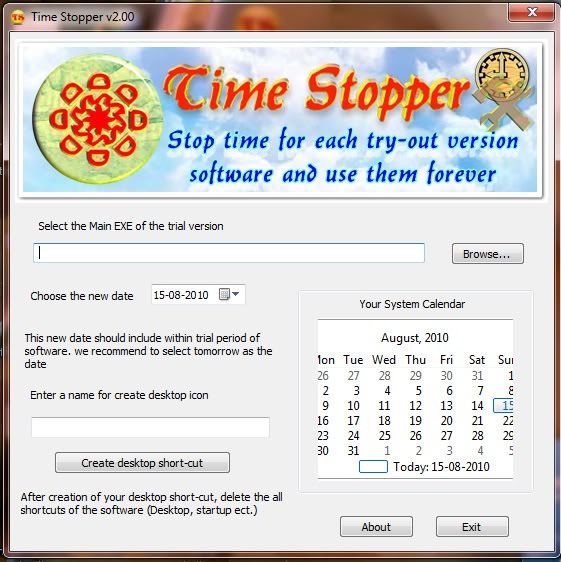
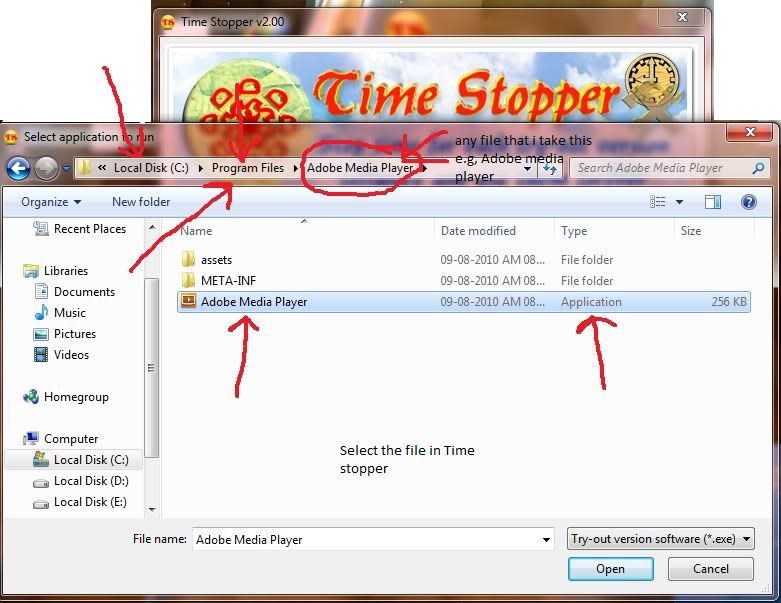
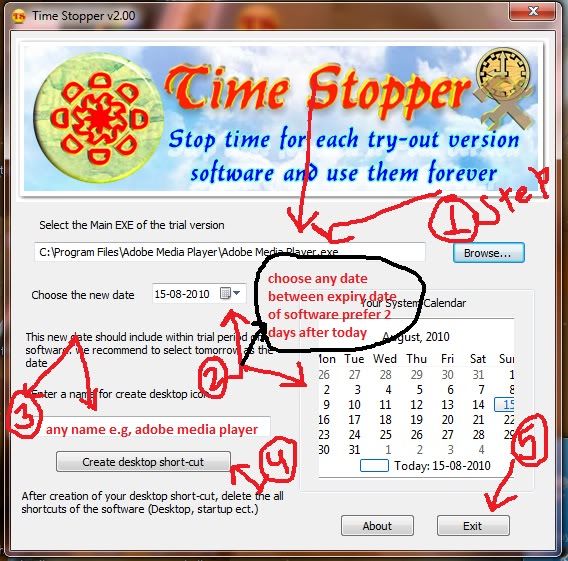



0 comments:
Post a Comment