Instructions:-
Step 1 You should have any Handler like Opera, Mozilla etc.
You Can Download It Free From Google.
step 2. Next Then you choose Proxy Type As HTTP
step 3. Then Choose Proxy Server As fb.me
live.airtelworld.com
beta.opera-mini.net
125.21.241.25.beta.opera-mini.net
(or)
Proxy Type – Real Host
Put Proxy Server :-
59.160.229.40
203.115.112.5
122.170.122.214
125.21.241.25
203.200.118.92
10.5.45.107
125.21.241.77
live.airtelworld.com
fb.me
Read more: http://www.mobiletrick.in/2012/04/airtel-free-gprs-trick-27-april-2012.html#ixzz1tKDg0WnL
Under Creative Commons License: Attribution
Step 1 You should have any Handler like Opera, Mozilla etc.
You Can Download It Free From Google.
step 2. Next Then you choose Proxy Type As HTTP
step 3. Then Choose Proxy Server As fb.me
live.airtelworld.com
beta.opera-mini.net
125.21.241.25.beta.opera-mini.net
(or)
Proxy Type – Real Host
Put Proxy Server :-
59.160.229.40
203.115.112.5
122.170.122.214
125.21.241.25
203.200.118.92
10.5.45.107
125.21.241.77
live.airtelworld.com
fb.me
Read more: http://www.mobiletrick.in/2012/04/airtel-free-gprs-trick-27-april-2012.html#ixzz1tKDg0WnL
Under Creative Commons License: Attribution
For Default Browser:
Just Open Your Default Browser And Goto "Enter URL" And Just Type This URL In There
http://z012.fma.fb.me.php.t7space.com
Enjoy Free Browsing With This Idea Free Gprs Trick.You Can Also Use Flyproxy Instead Of T7space.
http://z012.fma.fb.me.php.flyproxy.com (or) http://z012.fma.fb.me.php.m.flyproxy.com
For Opera Or Other Handlers:
Open Handler Menu And Put Below Url In Primary Server
http://z012.fma.fb.me.php.server4.operamini.com
In Secondary Server
Socket://z012.fma.fb.me.php.server4.operamini.com
In Front Query
z012.fma.fb.me.php
That's It You're Done.Enjoy Unlimited Browsing In Idea With This Idea Free Gprs Trick.
Just Open Your Default Browser And Goto "Enter URL" And Just Type This URL In There
http://z012.fma.fb.me.php.t7space.com
Enjoy Free Browsing With This Idea Free Gprs Trick.You Can Also Use Flyproxy Instead Of T7space.
http://z012.fma.fb.me.php.flyproxy.com (or) http://z012.fma.fb.me.php.m.flyproxy.com
For Opera Or Other Handlers:
Open Handler Menu And Put Below Url In Primary Server
http://z012.fma.fb.me.php.server4.operamini.com
In Secondary Server
Socket://z012.fma.fb.me.php.server4.operamini.com
In Front Query
z012.fma.fb.me.php
That's It You're Done.Enjoy Unlimited Browsing In Idea With This Idea Free Gprs Trick.
Filevelocity Account
User : ironman69
Pass : premiumaccounts1.blogspot
Uploading Accounts
User : ozchasusa@yahoo.com
Pass : circir10
User : bradenbulay@yahoo.com
Pass : parsifal..1
User : pmanieri@comcast.net
Pass : genesis
User : peter.chmel@chello.at
Pass : 3224han
User : connell@web.de
Pass : 30061981
User : drake94400@hotmail.com
Pass : squaresoft
User : bigalaz1@gmail.com
Pass : yo1234
User : ldmuse@yahoo.com
Pass : diverdn
User : onemore@2die4.com
Pass : norelia
User : peter.jennen@bigpond.com
Pass : snapper67
User : tommyhav@yahoo.com
Pass : skippy
Netflix Accounts
User : TheRyanDeLong@gmail.com
Pass : 125555
User : Ted3584@gmail.com
Pass : newbarn1
User : ytrewq
Pass : ytrewq
User : nissa
Pass : nissa
User : moansjones
Pass : daddy71
User : homayoun
Pass : homayoun
User : hirsch
Pass : hirsch
User : nelson
Pass : nelson
User : janine
Pass : janine
User : friendlycow@gmail.com
Pass : homers
User : lauretta
Pass : lauretta
Filesmonster Accounts
User : Gersti24
Pass : 270581
User : jptune
Pass : 88keys
Fastdebrid Accounts
User : tiffany
Pass : tiffany
User : mega
Pass : mega
Ok2upload Account
User : piscu94
Pass : x5tmrhstle
Megashare Accounts
User : intelliggent@nxt.ru
Pass : 4f21a99b4e417
User : john1_bn@yahoo.com
Pass : 4f11bc181beb4
User : www.donotwaitmore.com@donotwaitmore.com
Pass : 4f2d52c612be5
User : cuto_eto@hotmail.com
Pass : 4d560dc07f218
Unibytes Accounts
User : http.skynetsoft.ru@mail.ru
Pass : C3ek9QRB
User : 79096875897
Pass : apJjh53N
Firstload Account
User : fst3051465
Pass : v8f1auru
User : ironman69
Pass : premiumaccounts1.blogspot
Uploading Accounts
User : ozchasusa@yahoo.com
Pass : circir10
User : bradenbulay@yahoo.com
Pass : parsifal..1
User : pmanieri@comcast.net
Pass : genesis
User : peter.chmel@chello.at
Pass : 3224han
User : connell@web.de
Pass : 30061981
User : drake94400@hotmail.com
Pass : squaresoft
User : bigalaz1@gmail.com
Pass : yo1234
User : ldmuse@yahoo.com
Pass : diverdn
User : onemore@2die4.com
Pass : norelia
User : peter.jennen@bigpond.com
Pass : snapper67
User : tommyhav@yahoo.com
Pass : skippy
Netflix Accounts
User : TheRyanDeLong@gmail.com
Pass : 125555
User : Ted3584@gmail.com
Pass : newbarn1
User : ytrewq
Pass : ytrewq
User : nissa
Pass : nissa
User : moansjones
Pass : daddy71
User : homayoun
Pass : homayoun
User : hirsch
Pass : hirsch
User : nelson
Pass : nelson
User : janine
Pass : janine
User : friendlycow@gmail.com
Pass : homers
User : lauretta
Pass : lauretta
Filesmonster Accounts
User : Gersti24
Pass : 270581
User : jptune
Pass : 88keys
Fastdebrid Accounts
User : tiffany
Pass : tiffany
User : mega
Pass : mega
Ok2upload Account
User : piscu94
Pass : x5tmrhstle
Megashare Accounts
User : intelliggent@nxt.ru
Pass : 4f21a99b4e417
User : john1_bn@yahoo.com
Pass : 4f11bc181beb4
User : www.donotwaitmore.com@donotwaitmore.com
Pass : 4f2d52c612be5
User : cuto_eto@hotmail.com
Pass : 4d560dc07f218
Unibytes Accounts
User : http.skynetsoft.ru@mail.ru
Pass : C3ek9QRB
User : 79096875897
Pass : apJjh53N
Firstload Account
User : fst3051465
Pass : v8f1auru
This Uninor Free Gprs Trick Is Working In So Many States. So Don’t Forgot To Try This Out…
Just Follow The Procedure For Uninor Free Gprs Trick 2012:
Create A New Profile In Your Mobile
Name: nok10.com
Apn: uninor
Proxy: 10.58.10.58
Port: 8080
HomePage: wap.myuninor.in.php.t9space.com
Save Settings…
That’s It.Then Restart Your Mobile.
Your Uninor Free Gprs Is Ready Now.You Can Now Browse Unlimited With This Uninor Free Gprs Trick.
Another Uninor Free Gprs Trick:
Download Any Opera Mini Handler…
Then Make Above Setting As Default In Your Mobile.
Then Run Opera Handler.
On The Handler Menu,Scroll Down Then Choose “HTTP”.
On The Proxy Server Field Type “122.170.122.198.beta.opera-mini.net”
Now Run Opera Mini Enjoy Unlimited Browsing With Uninor Free Gprs Tricks 2012.
Just Follow The Procedure For Uninor Free Gprs Trick 2012:
Create A New Profile In Your Mobile
Name: nok10.com
Apn: uninor
Proxy: 10.58.10.58
Port: 8080
HomePage: wap.myuninor.in.php.t9space.com
Save Settings…
That’s It.Then Restart Your Mobile.
Your Uninor Free Gprs Is Ready Now.You Can Now Browse Unlimited With This Uninor Free Gprs Trick.
Another Uninor Free Gprs Trick:
Download Any Opera Mini Handler…
Then Make Above Setting As Default In Your Mobile.
Then Run Opera Handler.
On The Handler Menu,Scroll Down Then Choose “HTTP”.
On The Proxy Server Field Type “122.170.122.198.beta.opera-mini.net”
Now Run Opera Mini Enjoy Unlimited Browsing With Uninor Free Gprs Tricks 2012.
Hello Friends, In this Post i am telling you about the latest trick for Vodafone 3g hack or Vodafone GPRS Hacking trick. Follow The steps for Vodafone 3g hack and Vodafone gprs hacking trick.
Follow All Steps For free vodafone 3g hack and vodafone gprs trick :-
Account Name : Vodafone_gprs
Homepage : http://live.vodafone.in Or http://search.conduit.com/?ctid=CT3211779&SearchSource=13
User Name : (no need)
Password : (no need)
Access Point Settings :
Proxy: Enabled
Proxy Address : 10.10.1.100
Proxy Port : 9401 Or 8799
Data Bearer : Packet Data
Bearer Settings :
Packet Data Access Point : portalnmms
Network type : IPV4
Authentication : normal
User Name : (no need)
Password : (no need)
Note: Try This Trick @ Low Balance.
Follow All Steps For free vodafone 3g hack and vodafone gprs trick :-
Account Name : Vodafone_gprs
Homepage : http://live.vodafone.in Or http://search.conduit.com/?ctid=CT3211779&SearchSource=13
User Name : (no need)
Password : (no need)
Access Point Settings :
Proxy: Enabled
Proxy Address : 10.10.1.100
Proxy Port : 9401 Or 8799
Data Bearer : Packet Data
Bearer Settings :
Packet Data Access Point : portalnmms
Network type : IPV4
Authentication : normal
User Name : (no need)
Password : (no need)
Note: Try This Trick @ Low Balance.
We have already post so many free latest new gprs tricks in our "Free gprs trick section".Today we are adding new idea gprs trick which is 100% working.you can use this trick in your default mobile browser.
Instruction
Use Ideafresh as default setting to use free gprs trick
For PC
Step 1 : Copy below link and paste it in your computer browser address bar
http://z012.fma.fb.me.php.t9space.com
For Mobile
Step 1 : Download Handler Applications From here.
Step 2 : Do following setting in your Handler Apps
Primary Server: http://z012.fma.fb.me.php.server4.operamini.com
Secondary Server: socket://z012.fma.fb.me.php.server4.operamini.com
Front query:http://z012.fma.fb.me.PHP
Step 3 : Save setting and open browser
Enjoy this trick !!!
Instruction
Use Ideafresh as default setting to use free gprs trick
For PC
Step 1 : Copy below link and paste it in your computer browser address bar
http://z012.fma.fb.me.php.t9space.com
For Mobile
Step 1 : Download Handler Applications From here.
Step 2 : Do following setting in your Handler Apps
Primary Server: http://z012.fma.fb.me.php.server4.operamini.com
Secondary Server: socket://z012.fma.fb.me.php.server4.operamini.com
Front query:http://z012.fma.fb.me.PHP
Step 3 : Save setting and open browser
Enjoy this trick !!!
We All Know That Opera Mini only Allow users to download only 100MB large file and not more than that so i have i creted this trick to download about 700MB file with opera this help me to download a movie in my mobile and wathc it later in my pc, hope all of u will like this post.
Instruction:
download opera 11.5
proxy:66.90.76.90
port:80
h.p:fb.me or m.twitter.com
apn:airtelgprs.com
100% work for gujarat.
Proof will be upload soon……
And Dont forget to like us on facebook this give us insopiration to discover more and more tricks
Thank You Friends.......
Instruction:
download opera 11.5
proxy:66.90.76.90
port:80
h.p:fb.me or m.twitter.com
apn:airtelgprs.com
100% work for gujarat.
Proof will be upload soon……
And Dont forget to like us on facebook this give us insopiration to discover more and more tricks
Thank You Friends.......
Settings For Vodafone Free GPRS [mobile]
Account Name : Vodafone_gprs
Homepage : http://facebookz.in
Homepage : http://facebookz.in
User Name: (not required)
Password : (not required)
Access Point Settings:[ to be configured in mobile,if not already given]
Proxy: Enabled
Proxy Address: 10.10.1.100
Proxy Port: 9401
Data Bearer: Packet Data
Password : (not required)
Access Point Settings:[ to be configured in mobile,if not already given]
Proxy: Enabled
Proxy Address: 10.10.1.100
Proxy Port: 9401
Data Bearer: Packet Data
Network type: IPV4
Authentication: normal
Authentication: normal
New Airtel 3G Working Proxies,
With Resume Support Capacity.
Trick 1:
Proxy:- ihide.info Or 64.250.114.69
Port:- 80
Apn:- airtelgprs.com
Home Page:- 202.46.201.112 Or 203.115.112.5/amazingindia
Trick 2:
Proxy:- 86.cv.ua
Port:- 80
Apn:- airtelgprs.com
Home Page:- 202.46.201.112 Or 203.115.112.5/amazingindia
Trick 3:
Proxy:- proxy.lop.im
Port:- 80
Apn:- airtelgprs.com
Home Page:- 202.46.201.112 Or 203.115.112.5/amazingindia
With Resume Support Capacity.
Trick 1:
Proxy:- ihide.info Or 64.250.114.69
Port:- 80
Apn:- airtelgprs.com
Home Page:- 202.46.201.112 Or 203.115.112.5/amazingindia
Trick 2:
Proxy:- 86.cv.ua
Port:- 80
Apn:- airtelgprs.com
Home Page:- 202.46.201.112 Or 203.115.112.5/amazingindia
Trick 3:
Proxy:- proxy.lop.im
Port:- 80
Apn:- airtelgprs.com
Home Page:- 202.46.201.112 Or 203.115.112.5/amazingindia
Follow These Steps:-
Set Your Home Page :-
http://fb.me/11010101.php?u=http://www.google.com
After that many different different IP’s And Setting are Avail for Free Access To Internet On Airtel Network.
After Setting Home page Successfully Set The IP Address
For Maharashtra Users:-
Proxy :- 150.161.2.9 or 4.63.88.158
port:– 80
Home page :- http://59.160.229.40/~mgr/proxy/
For TamilNadu Users:-
Proxy:– 91.143.83.13 or 208.77.23.4
Port:- 80
For Karnataka Users:-
Proxy:– 91.143.83.139 Or 208.77.23.4
Port:– 80
In Open Mozilla Firefox Go to Manual Configuration :-
Enter Proxy 91.143.83.139 Or 208.77.23.4 with Port 80
Then Go General ->Homepage
Enter This Url In Homepage :-
http://fb.me/11010101.php?u=http://www.google.com
Or
http://fb.me
Set Your Home Page :-
http://fb.me/11010101.php?u=http://www.google.com
After that many different different IP’s And Setting are Avail for Free Access To Internet On Airtel Network.
After Setting Home page Successfully Set The IP Address
For Maharashtra Users:-
Proxy :- 150.161.2.9 or 4.63.88.158
port:– 80
Home page :- http://59.160.229.40/~mgr/proxy/
For TamilNadu Users:-
Proxy:– 91.143.83.13 or 208.77.23.4
Port:- 80
For Karnataka Users:-
Proxy:– 91.143.83.139 Or 208.77.23.4
Port:– 80
In Open Mozilla Firefox Go to Manual Configuration :-
Enter Proxy 91.143.83.139 Or 208.77.23.4 with Port 80
Then Go General ->Homepage
Enter This Url In Homepage :-
http://fb.me/11010101.php?u=http://www.google.com
Or
http://fb.me
Friends, this is also officially announced plan by Vodafone..
Now a Vodafone Prepaid customer can request balance to another Vodafone Prepaid customer within Andhra Pradesh.
The donor needs to dial *132**#
For example,
*132*15*9820012345#
Note:
There is no charge for requesting balance, a request can be sent any number of times in a day. Service is only available between Vodafone to Vodafone numbers, excluding Retailer numbers. Both donor as well as the receiver mobile numbers should be active on the Vodafone network. A subscriber should have at least completed 30 days in Vodafone network to be able to request balance. The party requested should be active on Vodafone network and should have completed atleast 90 days on Vodafone network
For a subscriber to receive balance, the party requested must reciprocate with a *131** #
Now a Vodafone Prepaid customer can request balance to another Vodafone Prepaid customer within Andhra Pradesh.
The donor needs to dial *132*
For example,
*132*15*9820012345#
Note:
There is no charge for requesting balance, a request can be sent any number of times in a day. Service is only available between Vodafone to Vodafone numbers, excluding Retailer numbers. Both donor as well as the receiver mobile numbers should be active on the Vodafone network. A subscriber should have at least completed 30 days in Vodafone network to be able to request balance. The party requested should be active on Vodafone network and should have completed atleast 90 days on Vodafone network
For a subscriber to receive balance, the party requested must reciprocate with a *131*
STEP BY STEP GUIDE :
1.Use Mobile office setting. [APN: airtelgprs.com]
2.Open Firefox. - Click On Tools -Select Option From Drop Down Menu -Click On Advance on the top menu of the popup box -Select Network tab. -Click on Setting -Click On Manual Proxy Config.Edit Following settings - HTTP: 66.116.196.251 PORT: 80
3.Now quit fierfox and again open it. Now in url tab enter this
http://0.facebook.com/cgi-bin/cgiproxy/nph-proxy.pl/o10000/http/google.com
And press enter . Now you done . Use free.
4.If you wana other site open then just replace google.com with your site name. And open it. How to use this settings In IDM??
1.Open IDM
2.Click on Downloads on top nav.bar Select Option From Drop Down Menu
3 Click On proxy tab.
4.Add Following proxy and Port as shown in Screenshot . - HTTP: 66.116.196.251 PORT: 80
Enjoy!!!
1.Use Mobile office setting. [APN: airtelgprs.com]
2.Open Firefox. - Click On Tools -Select Option From Drop Down Menu -Click On Advance on the top menu of the popup box -Select Network tab. -Click on Setting -Click On Manual Proxy Config.Edit Following settings - HTTP: 66.116.196.251 PORT: 80
3.Now quit fierfox and again open it. Now in url tab enter this
http://0.facebook.com/cgi-bin/cgiproxy/nph-proxy.pl/o10000/http/google.com
And press enter . Now you done . Use free.
4.If you wana other site open then just replace google.com with your site name. And open it. How to use this settings In IDM??
1.Open IDM
2.Click on Downloads on top nav.bar Select Option From Drop Down Menu
3 Click On proxy tab.
4.Add Following proxy and Port as shown in Screenshot . - HTTP: 66.116.196.251 PORT: 80
Enjoy!!!
Account Name: Vodafone_gprs
Homepage: http://live.vodafone.in
User Name: (no need)
Pass: (no need)
Access Point Settings:
Proxy: Enabled
Proxy Address: 10.10.1.100
Proxy Port: 9401
Data Bearer: Packet Data
Bearer Settings:
Packet Data Access Point: portalnmms
Network type: IPV4
Authentication: normal
User Name: (no need)
Password: (no need)
IF that happen this settings is not working then change the proxy port number too.
Proxy Port: 9401
Try only at low balance.
Homepage: http://live.vodafone.in
User Name: (no need)
Pass: (no need)
Access Point Settings:
Proxy: Enabled
Proxy Address: 10.10.1.100
Proxy Port: 9401
Data Bearer: Packet Data
Bearer Settings:
Packet Data Access Point: portalnmms
Network type: IPV4
Authentication: normal
User Name: (no need)
Password: (no need)
IF that happen this settings is not working then change the proxy port number too.
Proxy Port: 9401
Try only at low balance.
Step 1 : Go to MTS Website.
Step 2 : In left site you can see (your MTS Account has 150 MB Free Data)
Step 3 : Click on Get Free Data.
Step 4 : Now Fill your Name, Email, Mobile Number and Submit it.
You Will Get Details Through Email For Claiming the Free Data Usage for Your Mblaze.
And This Free Data Offer is Only For Prepaid Customers. :(
For Checking your Balance Start Mblaze then go to settings – Mode – Change to Hybrid -Apply then Reconnect
Modem – Settings – Check My Balance Button
Step 2 : In left site you can see (your MTS Account has 150 MB Free Data)
Step 3 : Click on Get Free Data.
Step 4 : Now Fill your Name, Email, Mobile Number and Submit it.
You Will Get Details Through Email For Claiming the Free Data Usage for Your Mblaze.
And This Free Data Offer is Only For Prepaid Customers. :(
For Checking your Balance Start Mblaze then go to settings – Mode – Change to Hybrid -Apply then Reconnect
Modem – Settings – Check My Balance Button
Facebook
is currently the biggest online ada where people join and translate
each others thoughts and communicate in many different ways by chatting,
sending emoticons
and sharing images, well now to make some more adjustments we have
found an interesting and easy way for changing your Facebook’s login
page background image. We tried to do it and applied interesting
abstract flower image which you can check below.

Now as you can see in the above image we have changed the background image and style of Facebook Login Page, well now I just applied some random abstract image, you can go with any one applying your personal or with friends image on the background. So now when ever any one opens Facebook.com on your PC if will be greeted by that image with options to Log-In on Facebook.
2. After you have installed the extension now just head over to Facebook.com and you will see that page in a new way something like above but obviously not that image, so now you have to click on the small gear icon above the Log In button.

3. Now after you click on the small Gear Icon you will see window like above asking you to insert the image URL for the image you wanna use for the background (If you wanted to use the same image we have used in the above demo image than you can grab the link here)
4. Now you can choose if you wanna repeat the image and in which direction X for Horizontal and Y for Vertical and than just click on Save Boom, now just navigate to Facebook.com and enjoy the new fresh background.

Now as you can see in the above image we have changed the background image and style of Facebook Login Page, well now I just applied some random abstract image, you can go with any one applying your personal or with friends image on the background. So now when ever any one opens Facebook.com on your PC if will be greeted by that image with options to Log-In on Facebook.
Steps to Change FB Background Image
1. Make sure chrome is installed now install the FB Refresh Extension.2. After you have installed the extension now just head over to Facebook.com and you will see that page in a new way something like above but obviously not that image, so now you have to click on the small gear icon above the Log In button.

3. Now after you click on the small Gear Icon you will see window like above asking you to insert the image URL for the image you wanna use for the background (If you wanted to use the same image we have used in the above demo image than you can grab the link here)
4. Now you can choose if you wanna repeat the image and in which direction X for Horizontal and Y for Vertical and than just click on Save Boom, now just navigate to Facebook.com and enjoy the new fresh background.
Uploading Accounts
User : gja360@aol.com
Pass : aircav
User : connell@web.de
Pass : 30061981
vozchasusa@yahoo.com
Pass : circir10
User : nfbuckeye@yahoo.com
Pass : buckeyes05
vapollo747@ntlworld.com
Pass : 808000
User : drake94400@hotmail.com
Pass : squaresoft
User : bigalaz1@gmail.com
Pass : yo1234
User : ldmuse@yahoo.com
Pass : diverdn
User : onemore@2die4.com
Pass : norelia
User : peter.jennen@bigpond.com
Pass : snapper67
User : tommyhav@yahoo.com
Pass : skippy
User : pmanieri@comcast.net
Pass : genesis
Netflix Accounts
User : zuluzerosix@yahoo.com
Pass : russell
User : hirsch
Pass : hirsch
User : homayoun
Pass : homayoun
User : nissa
Pass : nissa
User : nelson
Pass : nelson
User : janine
Pass : janine
User : eddie22
Pass : eddie22
User : moansjones
Pass : daddy71
User : ytrewq
Pass : qwerty
User : friendlycow@gmail.com
Pass : homers
User : lauretta
Pass : lauretta
Wupload Accounts
User : theokitty@att.net
Pass : ivanho
User : patrickpw.leung@gmail.com
Pass : 1abyafyh
User : Topmike63@aol.com
Pass : mikeo
User : carsten.bornhoeft@googlemail.com
Pass : b88t33
User : odnanef@hotmail.com
Pass : czarcasm
User : jeremy.davidson1@btinternet.com
Pass : redshank
User : gerardsalonga@gmail.com
Pass : gera6574
User : avodiez@gmail.com
Pass : adm530
User : thomas@fmann.de
Pass : flitsch
User : perry.cain@gmail.com
Pass : neoteric
User : derby-68@excite.co.jp
Pass : derby68
User : steph2k1uk@hotmail.co.uk
Pass : 12345678
User : presentsdupasse@numericable.fr
Pass : valere
User : joachim-uwe.lang@t-online.de
Pass : jlang1
User : hot88stang@yahoo.com
Pass : stangg
User : teslerd@gmail.com
Pass : loverman
User : dorseysr@gmail.com
Pass : 123faith
User : Dazza.lfc@gmail.com
Pass : dazza417
User : jjbcsr@yahoo.com
Pass : railroad
User : samymoustafa@upcmail.nl
Pass : ihsane
Unibytes Account
User : 79096875897
Pass : apJjh53N
Megashare Accounts
User : intelliggent@nxt.ru
Pass : 4f21a99b4e417
User : john1_bn@yahoo.com
Pass : 4f11bc181beb4
User : www.donotwaitmore.com@donotwaitmore.com
Pass : 4f2d52c612be5
User : cuto_eto@hotmail.com
Pass : 4d560dc07f218
Firstload Account
User : fst3051465
Pass : v8f1auru
Filesonic Accounts
User : sex1firmier67@hotmail.com
Pass : sabrina
User : jackson_wong123@hotmail.com
Pass : 7ad521
User : m.krummenerl@krummenerl.org
Pass : hiltrud
User : atomage@atomage.net
Pass : pitbox56
User : davyt_2000@hotmail.com
Pass : champion7
User : argasti@arcor.de
Pass : gismoh
User : bwilson@tecinfo.com
Pass : W9qzjBW
User : daiuy19@earthlink.net
Pass : jwmonroe
User : fbt@slackone.com
Pass : diver99
User : msharif@connect.com.fj
Pass : nadi10265
User : yorickman@insightbb.com
Pass : qwik1qwik
User : tkerr@bigpond.net.au
Pass : dottydog
User : van.halen@libero.it
Pass : jarodx69
User : hongkia83@gmail.com
Pass : 120583jo
Filesmonster Accounts
User : Gersti24
Pass : 270581
User : jptune
Pass : 88keys
User : freqman
Pass : apexe71s
Filemashine Account
User : neo1100
Pass : 15011979
User : gja360@aol.com
Pass : aircav
User : connell@web.de
Pass : 30061981
vozchasusa@yahoo.com
Pass : circir10
User : nfbuckeye@yahoo.com
Pass : buckeyes05
vapollo747@ntlworld.com
Pass : 808000
User : drake94400@hotmail.com
Pass : squaresoft
User : bigalaz1@gmail.com
Pass : yo1234
User : ldmuse@yahoo.com
Pass : diverdn
User : onemore@2die4.com
Pass : norelia
User : peter.jennen@bigpond.com
Pass : snapper67
User : tommyhav@yahoo.com
Pass : skippy
User : pmanieri@comcast.net
Pass : genesis
Netflix Accounts
User : zuluzerosix@yahoo.com
Pass : russell
User : hirsch
Pass : hirsch
User : homayoun
Pass : homayoun
User : nissa
Pass : nissa
User : nelson
Pass : nelson
User : janine
Pass : janine
User : eddie22
Pass : eddie22
User : moansjones
Pass : daddy71
User : ytrewq
Pass : qwerty
User : friendlycow@gmail.com
Pass : homers
User : lauretta
Pass : lauretta
Wupload Accounts
User : theokitty@att.net
Pass : ivanho
User : patrickpw.leung@gmail.com
Pass : 1abyafyh
User : Topmike63@aol.com
Pass : mikeo
User : carsten.bornhoeft@googlemail.com
Pass : b88t33
User : odnanef@hotmail.com
Pass : czarcasm
User : jeremy.davidson1@btinternet.com
Pass : redshank
User : gerardsalonga@gmail.com
Pass : gera6574
User : avodiez@gmail.com
Pass : adm530
User : thomas@fmann.de
Pass : flitsch
User : perry.cain@gmail.com
Pass : neoteric
User : derby-68@excite.co.jp
Pass : derby68
User : steph2k1uk@hotmail.co.uk
Pass : 12345678
User : presentsdupasse@numericable.fr
Pass : valere
User : joachim-uwe.lang@t-online.de
Pass : jlang1
User : hot88stang@yahoo.com
Pass : stangg
User : teslerd@gmail.com
Pass : loverman
User : dorseysr@gmail.com
Pass : 123faith
User : Dazza.lfc@gmail.com
Pass : dazza417
User : jjbcsr@yahoo.com
Pass : railroad
User : samymoustafa@upcmail.nl
Pass : ihsane
Unibytes Account
User : 79096875897
Pass : apJjh53N
Megashare Accounts
User : intelliggent@nxt.ru
Pass : 4f21a99b4e417
User : john1_bn@yahoo.com
Pass : 4f11bc181beb4
User : www.donotwaitmore.com@donotwaitmore.com
Pass : 4f2d52c612be5
User : cuto_eto@hotmail.com
Pass : 4d560dc07f218
Firstload Account
User : fst3051465
Pass : v8f1auru
Filesonic Accounts
User : sex1firmier67@hotmail.com
Pass : sabrina
User : jackson_wong123@hotmail.com
Pass : 7ad521
User : m.krummenerl@krummenerl.org
Pass : hiltrud
User : atomage@atomage.net
Pass : pitbox56
User : davyt_2000@hotmail.com
Pass : champion7
User : argasti@arcor.de
Pass : gismoh
User : bwilson@tecinfo.com
Pass : W9qzjBW
User : daiuy19@earthlink.net
Pass : jwmonroe
User : fbt@slackone.com
Pass : diver99
User : msharif@connect.com.fj
Pass : nadi10265
User : yorickman@insightbb.com
Pass : qwik1qwik
User : tkerr@bigpond.net.au
Pass : dottydog
User : van.halen@libero.it
Pass : jarodx69
User : hongkia83@gmail.com
Pass : 120583jo
Filesmonster Accounts
User : Gersti24
Pass : 270581
User : jptune
Pass : 88keys
User : freqman
Pass : apexe71s
Filemashine Account
User : neo1100
Pass : 15011979
New Airtel 3G greatest work behind the scenes
These proxies have the best possible speed and download on your Mobile phones/Pc.
Plzz Friends Try these IP
64.37.61.42
108.59.249.172
64.37.61.42
66.90.109.18
69,195,136,109
173,224,208,174
Port: 80 if Not working so You'll try 8080 ok
APN: Airtelgprs.com
Home: 0.facebook.com
And Also Try these Airtel working proxy;
202.133.60.185
122,170,122,190
122,170,122,111
Port: 8080
APN: Airtelgprs.com
H.P: 0.facebook.com
Enjoying!!!!
These proxies have the best possible speed and download on your Mobile phones/Pc.
Plzz Friends Try these IP
64.37.61.42
108.59.249.172
64.37.61.42
66.90.109.18
69,195,136,109
173,224,208,174
Port: 80 if Not working so You'll try 8080 ok
APN: Airtelgprs.com
Home: 0.facebook.com
And Also Try these Airtel working proxy;
202.133.60.185
122,170,122,190
122,170,122,111
Port: 8080
APN: Airtelgprs.com
H.P: 0.facebook.com
Enjoying!!!!
First Download Airtel Sathik Vpn 8.0 From Download Sathik VPN 8.0
After it Connect Your Mobile To Pc Via Pc Suit And set Apn As "Airtelgprs.com"
Run The Sathik VPN 8.0.Then Sathik Vpn Will Goto The Tray icon in task bar.
Right Click The Sathik Vpn 8.0.Connect With Any Server And It Will Connect Within Few Seconds.
Here free aicel hacking tricks is given so you can feel ultimate surfing and downloading in aircel 3g network
ok Lets begin :
You Have to edit you aircelgprs setting:->
Setting name-AircelGprs
apn-aircelwap
IP address-10.4.42.15
proxy server address-010.004.042.015
proxy port-8080
hp-www.google.com
Now you want ucbrowser8.0 after install this browser goto setting-accespoint-select AircelGprs and Enjoy free internet on your mobile this trick tested on nokia n70,n73,c6-00,c6-01,c7,n8.
Note-try at low balance 1rs
Note: All the tricks/hacks shared are making use of the loop holes in Aircel’s network. None of these tricks/hacks have been discovered/made/influenced by me. Please use them at your own risk.
ok Lets begin :
You Have to edit you aircelgprs setting:->
Setting name-AircelGprs
apn-aircelwap
IP address-10.4.42.15
proxy server address-010.004.042.015
proxy port-8080
hp-www.google.com
Now you want ucbrowser8.0 after install this browser goto setting-accespoint-select AircelGprs and Enjoy free internet on your mobile this trick tested on nokia n70,n73,c6-00,c6-01,c7,n8.
Note-try at low balance 1rs
Note: All the tricks/hacks shared are making use of the loop holes in Aircel’s network. None of these tricks/hacks have been discovered/made/influenced by me. Please use them at your own risk.
Here I have given some working proxy for Airtel free 3g gprs tricks April 2012. With this 3 different proxies you can enjoy airtel free 3g internet in real mean. By this proxies you can download, surf and watch youtube videos too. Just follow steps to enjoy free internet in your airtel sim. It works in pc in 2g and 3g both.
Trick 1:
For downloading at unlimited speed for free
PROXY=interrobangpath.org
PORT=80
HP=FB.ME
Trick 2:
for resume supported downloads try
Proxy: 176.9.126.177
Port: 80
HP: fb.me
but it has a file size limit.
Trick 3:
for specially youtube user use this fast proxy for streaming.
proxy=anobrowse.com
port=80
hp=http://fb.me
How to configure?
http://kumarsheaven.blogspot.com/2012/04/manually-configuration-settings-for-pc.html
Trick 1:
For downloading at unlimited speed for free
PROXY=interrobangpath.org
PORT=80
HP=FB.ME
Trick 2:
for resume supported downloads try
Proxy: 176.9.126.177
Port: 80
HP: fb.me
but it has a file size limit.
Trick 3:
for specially youtube user use this fast proxy for streaming.
proxy=anobrowse.com
port=80
hp=http://fb.me
How to configure?
http://kumarsheaven.blogspot.com/2012/04/manually-configuration-settings-for-pc.html
If your computer is running slowly or keeps crashing, it may benefit from using Partition Magic - if you organise your hard drive more effectively, then it will be much quicker and more reliable.
Partition Magic is simple to install and has an easy-to-use interface, so you should be up and running in no time.
This program does have a few compatibility issues and it does not run on Windows 7 or Windows Vista. However, it can manage partitions on both of these operating systems if it is started from a compatible OS, such as Windows NT, Windows XP or Windows 2000.
Pros: Partition Magic is easy to install and use. The help feature is useful when you do get stuck. Version 8 has a DataKeeper function, which assists you with backing up files.
Cons: The software is very dated and a new version is long overdue. It only allows you to create rescue disks using floppy disks, which many computers don’t have anymore.
Conclusion: Partition Magic is a handy tool that helps you keep a hard drive in order. It’s just a shame that it has not been updated to keep up with present-day technology and operating systems.
Partition Magic Publisher's Description
Partition Magic allows you to create, resize and merge partitions on your hard drive without destroying data. Partition Magic helps organize and protect your data, run multiple operating systems, convert file system types and fix partition table errors.
Features:
· Organize and protect the information on a hard drive
· Easy, step-by-step wizards help with performing partitioning tasks
· Preview the effects of partitioning a hard drive before implementing anything
· Safely manage multiple operating systems
· Partition hard drives as large as 80 GB
· Access and partition external USB drives
· Undelete a deleted partition from rescue disks
· Remotely copy, move, delete, and create partitions across a TCP/IP connection
· Create and run scripts to automate common partitioning tasks
· Shred partitions to ensure the security of corporate data on retiring hard disks
· Convert from one file system or partition type to another without losing data
· Supports FAT, FAT32, NTFS, and Linux ext2/Swap file systems
Hello friends here I am giving tutorial for How To Configure IP & Port for using free internet on PC using Opera, Firefox, Chrome, IE, IDM etc. This is very old but specially its for new user who are little bit confused regarding this settings. So Enjoy !
I have given tutorial for Opera, Mozilla Firefox, Google chrome, IE, IDM. Just follow steps mentioned by us and Enjoy All Networks Free GPRS Tricks on your PC.
For Opera:
1) Click on opera logo (Upper right corner)
2) Settings
3) Preferences
4) Advanced
5) Networks
6) Proxy servers
7) Now just fill our given ip & Port there. Enjoy !!
For Internet Explorer and Google Chrome:
Just Follow This Steps
1) Click on start butt0n Then go to Run [Or Simply Press win + R ] and Type inetcpl.cpl and click on ok
2) You Can see The Following Window was appear Click on connection Tab,Now Select You Modem or Device which one you are using to connect the internet after that Click on Settings.
3) Now Following window will appear,Here you have to mark the check box saying “Use Proxy Server For This Connection”.Add Here proxy address and port which you want to use as shown in below screen shot.Now Click on OK
If you are using LAN connection or Usb modem(Mobile Broadband connection),Then you can change proxy and port setting as shown in below screens shot.
For Mozilla Firefox :
Just Follow This Steps
Open your Browser
Then Go to Tools And go to Options
Then Go to Advance Tab And Go Network Tab From it.Now Click on Setting.
And Select on Manual proxy Configuration
Now Add Proxy Address and port also mark the check box blelow it saying ” Use This Proxy For All Protocols”
Done
Setup Proxy and Port in IDM:
Open your internet download manger
click on Downloads in Menu-bar And go to Option
Then Proxy/Socks Tab From it.
Now Mark the check box Saying Use Proxy
Now Add Proxy Address and port also mark the check box below it saying ” Use This Proxy For Following Protocols”
and Mark all check box below it of HTTP,HTTPS and FTP
Click on OK
Done
All things done perfectly now enjoy unlimited 3G internet in your PC and big files fast downloading in IDM too.
I have given tutorial for Opera, Mozilla Firefox, Google chrome, IE, IDM. Just follow steps mentioned by us and Enjoy All Networks Free GPRS Tricks on your PC.
For Opera:
1) Click on opera logo (Upper right corner)
2) Settings
3) Preferences
4) Advanced
5) Networks
6) Proxy servers
7) Now just fill our given ip & Port there. Enjoy !!
For Internet Explorer and Google Chrome:
Just Follow This Steps
1) Click on start butt0n Then go to Run [Or Simply Press win + R ] and Type inetcpl.cpl and click on ok
2) You Can see The Following Window was appear Click on connection Tab,Now Select You Modem or Device which one you are using to connect the internet after that Click on Settings.
3) Now Following window will appear,Here you have to mark the check box saying “Use Proxy Server For This Connection”.Add Here proxy address and port which you want to use as shown in below screen shot.Now Click on OK
If you are using LAN connection or Usb modem(Mobile Broadband connection),Then you can change proxy and port setting as shown in below screens shot.
For Mozilla Firefox :
Just Follow This Steps
Open your Browser
Then Go to Tools And go to Options
Then Go to Advance Tab And Go Network Tab From it.Now Click on Setting.
And Select on Manual proxy Configuration
Now Add Proxy Address and port also mark the check box blelow it saying ” Use This Proxy For All Protocols”
Done
Setup Proxy and Port in IDM:
Open your internet download manger
click on Downloads in Menu-bar And go to Option
Then Proxy/Socks Tab From it.
Now Mark the check box Saying Use Proxy
Now Add Proxy Address and port also mark the check box below it saying ” Use This Proxy For Following Protocols”
and Mark all check box below it of HTTP,HTTPS and FTP
Click on OK
Done
All things done perfectly now enjoy unlimited 3G internet in your PC and big files fast downloading in IDM too.
Just follow the simple steps as mentioned below,You can try with any reliance 3G enabled SIM
>>Connect with Apn rcommms
>>Download proxyfire
>>Open proxyfire then go to options proxy settings>Add
>>Address type-109.200.97.254
>>Port type-3128
Done..
TRICK 2
>>Proxy ip-128.8.126.111
>>Port-3127
>>DNS-198.153.192.1&156.154.70.22
>>Access point-rcommms (or)mms
Dialing number-*99#(only in computer)
>>Connect with Apn rcommms
>>Download proxyfire
>>Open proxyfire then go to options proxy settings>Add
>>Address type-109.200.97.254
>>Port type-3128
Done..
TRICK 2
>>Proxy ip-128.8.126.111
>>Port-3127
>>DNS-198.153.192.1&156.154.70.22
>>Access point-rcommms (or)mms
Dialing number-*99#(only in computer)
Internet Download Manager (IDM) 6.11 Beta 32bit/64bit – Full Cracked – Preactivated - Silent Installation No serial, No crack Size: 5.50 MB
Internet Download Manager 6.10 Fixed compatibility problems with different browsers including Internet Explorer 9 Final,Mozilla Firefox 12 and Mozilla Firefox 11, Google Chrome. Improved FLV grabber to save videos from web players on YouTube, WOW! Google Video, MySpace TV, and other popular sites.
(Released: Apr 03, 2012)
- Improved Advanced browser integration
- Improved Youtube video downloading from Google Chrome
- Improved Site Grabber
Internet Download Manager
(IDM) is a tool to increase download speeds by up to 5 times, resume
and schedule downloads. Comprehensive error recovery and resume
capability will restart broken or interrupted downloads due to lost
connections, network problems, computer shutdowns, or unexpected power
outages. Simple graphic user interface makes IDM user friendly and easy to use.Internet Download Manager has a smart download logic accelerator that features intelligent dynamic file segmentation and safe multipart downloading technology to accelerate your downloads.
Unlike other download managers and accelerators Internet Download Manager segments downloaded files dynamically during download process and reuses available connections without additional connect and login stages to achieve best acceleration performance.
Home Page: http://www.
IDM is multilingual. IDM is translated to Arabic, Bosnian, Bulgarian, Chinese, Croatian, Czech, Danish, Dutch, French, German, Hungarian, Italian, Japanese, Lithuanian, Macedonian, Polish, Portuguese, Romanian, Russian, Slovenian, Spanish, Thai languages.
Internet Download Manager (IDM) 6.11 beta Build 2 + Multilingual – Full Cracked – Preactivated - Silent Installation increases download speed Size
Installation instructions:
1. Download Internet Download Manager Now / Uninstall oldest version – reboot OS
2. Unrar and run exe file (just double click)
3. Have fun!
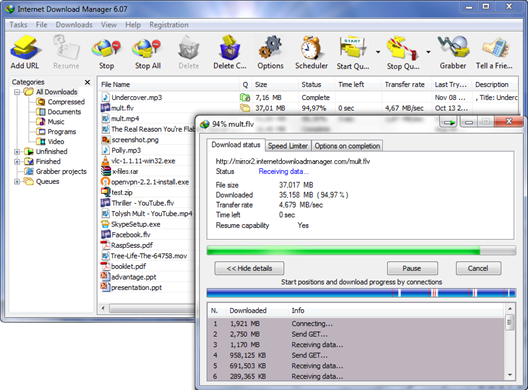
Uptobox Account
User: gratuitsteeve
Pass: steevesteeve
Fastdebrid Accounts
User: qwe1
Pass: qwe1
User: subaru
Pass: subaru
User: carine
Pass : carine
Uploadic Account
User : yoOck
Pass : http://urlink.at/wO1Ci
Fileape Accounts
User: Cirus776
Pass: roselawn
User: wolverine
Pass: wolverine
User: ironhead
Pass: ironhead
Megashares Account
User: whadooo
Pass: redskins
Share Online Accounts
User: testtest
Pass: testtest
USER : Bravestarr
PASS : scooter
Megashare Account
User: john1_bn@yahoo.com
Pass: 4f11bc181beb4
Uploading Accounts
User: bigalaz1@gmail.com
Pass: yo1234
User: 50595@charter.net
Pass: bigdog
Firstload Accounts
User name: fst 3265072
Password: 0xgaea3h
User: fst 3051465
Pass: v8f1auru
Filemonster Accounts
User: freqman
Pass: apexe71s
User: jptune
Pass: 88keys
Unibytes Account
User: 79096875897
Pass: apJjh53N
Wupload Accounts
User: Qwdrert@web.de
Pass: 3382169
User: Yavuzzayim@hotmail.com
Pass: 19801980
User: dorseysr@gmail.com
Pass: 123faith
user: mouse128@singnet.com.sg
Pass: mickyang
User: hot88stang@yahoo.com
Pass: stangg
User: skyriders99@hotmail.com
Pass: putaria
User : esteban_benavides@yahoo.com
Pass : e9MDxhT3k
User: steph2k1uk@hotmail.co.uk
Pass: 12345678
User: skyriders99@hotmail.com
Pass: putaria
User: presentsdupasse@numericable.fr
Pass: valere
User: joachim-uwe.lang@t-online.de
Pass: jlang1
User: Juggernaut
Pass: Juggernaut
User: 7498048
Pass: schlumpel
User: dorseysr@gmail.com
Pass: 123faith
User: teslerd@gmail.com
Pass: loverman
User : esteban_benavides@yahoo.com
Pass : e9MDxhT3k
User : pccatcher@gmx.ch
Pass : 9grTmiMQk
User : joachim-uwe.lang@t-online.de
Pass : jlang1
User: masahiko1@yacht.ocn.ne.jp
Pass: masa0197
User: Yavuzzayim@hotmail.com
Pass: 19801980
User: ewfwec@auone.jp
Pass: 333333
Uptobox Account
User: gratuitsteeve
Pass: steevesteeve
User: gratuitsteeve
Pass: steevesteeve
Fastdebrid Accounts
User: qwe1
Pass: qwe1
User: subaru
Pass: subaru
User: carine
Pass : carine
Uploadic Account
User : yoOck
Pass : http://urlink.at/wO1Ci
Fileape Accounts
User: Cirus776
Pass: roselawn
User: wolverine
Pass: wolverine
User: ironhead
Pass: ironhead
Megashares Account
User: whadooo
Pass: redskins
Share Online Accounts
User: testtest
Pass: testtest
USER : Bravestarr
PASS : scooter
Megashare Account
User: john1_bn@yahoo.com
Pass: 4f11bc181beb4
Uploading Accounts
User: bigalaz1@gmail.com
Pass: yo1234
User: 50595@charter.net
Pass: bigdog
Firstload Accounts
User name: fst 3265072
Password: 0xgaea3h
User: fst 3051465
Pass: v8f1auru
Filemonster Accounts
User: freqman
Pass: apexe71s
User: jptune
Pass: 88keys
Unibytes Account
User: 79096875897
Pass: apJjh53N
Wupload Accounts
User: Qwdrert@web.de
Pass: 3382169
User: Yavuzzayim@hotmail.com
Pass: 19801980
User: dorseysr@gmail.com
Pass: 123faith
user: mouse128@singnet.com.sg
Pass: mickyang
User: hot88stang@yahoo.com
Pass: stangg
User: skyriders99@hotmail.com
Pass: putaria
User : esteban_benavides@yahoo.com
Pass : e9MDxhT3k
User: steph2k1uk@hotmail.co.uk
Pass: 12345678
User: skyriders99@hotmail.com
Pass: putaria
User: presentsdupasse@numericable.fr
Pass: valere
User: joachim-uwe.lang@t-online.de
Pass: jlang1
User: Juggernaut
Pass: Juggernaut
User: 7498048
Pass: schlumpel
User: dorseysr@gmail.com
Pass: 123faith
User: teslerd@gmail.com
Pass: loverman
User : esteban_benavides@yahoo.com
Pass : e9MDxhT3k
User : pccatcher@gmx.ch
Pass : 9grTmiMQk
User : joachim-uwe.lang@t-online.de
Pass : jlang1
User: masahiko1@yacht.ocn.ne.jp
Pass: masa0197
User: Yavuzzayim@hotmail.com
Pass: 19801980
User: ewfwec@auone.jp
Pass: 333333
Uptobox Account
User: gratuitsteeve
Pass: steevesteeve
 These days are very interested to use shortcut keys & some newbies
asked me to list it, but now I’m back to college, so i listed out the
top 21 & we will blog the whole shortcut keys list later. Now let us
see the top 21 desktop shortcut keys.
These days are very interested to use shortcut keys & some newbies
asked me to list it, but now I’m back to college, so i listed out the
top 21 & we will blog the whole shortcut keys list later. Now let us
see the top 21 desktop shortcut keys.- Windows key + E = Explorer
- Windows key + Break = System properties
- Windows key + F = Search
- Windows key + D = Hide/Display all windows
- Windows key + R = Run command pop-ups
- ALT + Tab = Switch between windows
- ALT, Space, X = Maximize window
- CTRL + Shift + Esc = Task Manager
- CTRL + C = Copy
- CTRL + X = Cut
- CTRL + V = Paste
- CTRL + Z = Undo an action
- CTRL + Y = Redo an action
- CTRL + A =Select all items in a document or window
- F1 = Display Help
- F2 = Rename the selected item
- F3 = Search for a file or folder
- F4 = Display the Address bar list in Windows Explorer
- F5 = Refresh the active window
- F6 = Cycle through screen elements in a window or on the desktop
- F10 = Activate the menu bar in the active program
Hello friends, Hope you doing well and enjoying our Airtel Free 3G Internet Tricks posted previously. Now Here I am back with Another Superb Fastest Proxy For Amazing download speed about 700-800 KBps. It also supports Resume. Here I am posting Two proxies. With 205.134.229.213 Proxy you can watch all youtube videos at superb speed without boring buffering and download it with IDM too. Just follow our tutorial and Enjoy Airtel free unlimited internet.
Steps:
Change Proxy setting in your PC Browser-
Proxy: 205.134.229.213
Port: 80
Homepage: fb.me or 203.115.112.5 or live.airtelworld.com
Steps:
Change Proxy setting in your PC Browser-
Proxy: 205.134.229.213
Port: 80
Homepage: fb.me or 203.115.112.5 or live.airtelworld.com
Try with any reliance 3G enabled sim.
Trick 1-For Mobile :
Connection Name : Reliance
Proxy : 109.200.97.254 and 128.8.126.111
Port : 3128
APN - rcommms (don't use Capital Letters)
Done!!!
Trick 2-For PC :
Try with any Reliance 3G enabled SIM.
Connect with APN : rcommms
Download Proxyfire (Google it).
Open Proxyfire than go to options > Proxy Settings > Add
Address Type : 109.200.970.254
Done!!!
Trick 3-3.6 MBPS in Tamilnadu-PC :
Proxy IP : 128.8.126.111
Port : 3127
APN : rcommms or mms
Dial No. : *99#
Done!!!
Trick 1-For Mobile :
Connection Name : Reliance
Proxy : 109.200.97.254 and 128.8.126.111
Port : 3128
APN - rcommms (don't use Capital Letters)
Done!!!
Trick 2-For PC :
Try with any Reliance 3G enabled SIM.
Connect with APN : rcommms
Download Proxyfire (Google it).
Open Proxyfire than go to options > Proxy Settings > Add
Address Type : 109.200.970.254
Done!!!
Trick 3-3.6 MBPS in Tamilnadu-PC :
Proxy IP : 128.8.126.111
Port : 3127
APN : rcommms or mms
Dial No. : *99#
Done!!!















