Google Takeout is a new service by Google which offers you to backup all your Google data from one place. Services included for backup are BUZZ, CONTACTS AND CIRCLES, PICASA WEB ALBUMS, PROFILE.
The service is extremely easy to use you just have to sign in @ https://www.google.com/takeout/ than you will see something like below .:
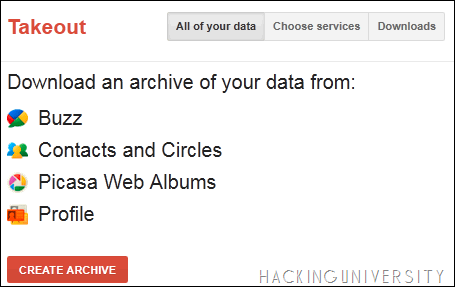
Now in the above image you simply have to click CREATE ARCHIVE and loading process will start to assemble your package and you can also choose the Choose Services Option to choose from some specific service like below .:
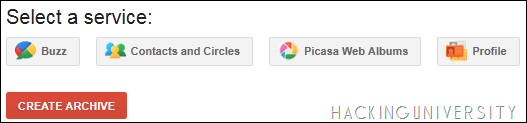
Now as soon as you click create Archive after selecting the packages you wanna backup you will see the downloading progress bar like below .:
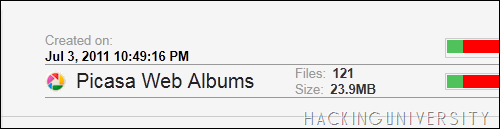
So in the above image I chose my Picasa Web Album as the service to be backed up and you see it starts creating your package which will be presented as a downloadable file.
The service is extremely easy to use you just have to sign in @ https://www.google.com/takeout/ than you will see something like below .:
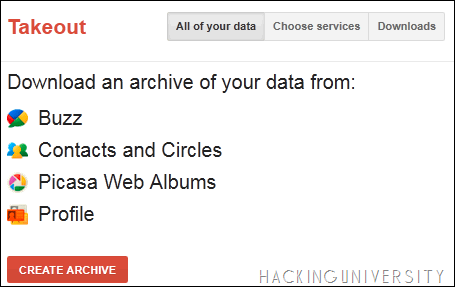
Now in the above image you simply have to click CREATE ARCHIVE and loading process will start to assemble your package and you can also choose the Choose Services Option to choose from some specific service like below .:
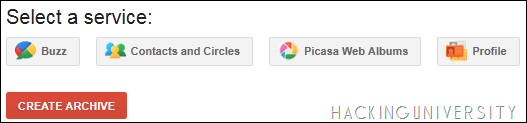
Now as soon as you click create Archive after selecting the packages you wanna backup you will see the downloading progress bar like below .:
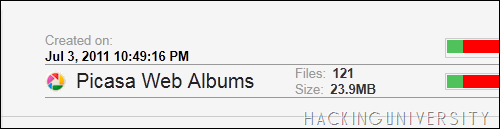
So in the above image I chose my Picasa Web Album as the service to be backed up and you see it starts creating your package which will be presented as a downloadable file.



0 comments:
Post a Comment