5x Wupload Cookies :
ma2brr9u98d6p0k06vvnqdiq13
nm7bjgmblgsju37415o4e7pcb4
5spdf28bdogmcdiapick14c3r4
d2gbi79th39thg3igp17snjta1
tk2mi5rlss80h3g33mg17mt3t2
5x Filesonic Cookies :
kcsptlk2g21ogjt1icqrs683a5
v1e43s0cnosjakueg003d974o3
qgqb6oeb8ku3eq9nthl7pfq9i7
1ml73psgnsh5bgbrm4sv74e5n0
qs09j0gdcngjsq1t5s46gfnlu3
ma2brr9u98d6p0k06vvnqdiq13
nm7bjgmblgsju37415o4e7pcb4
5spdf28bdogmcdiapick14c3r4
d2gbi79th39thg3igp17snjta1
tk2mi5rlss80h3g33mg17mt3t2
5x Filesonic Cookies :
kcsptlk2g21ogjt1icqrs683a5
v1e43s0cnosjakueg003d974o3
qgqb6oeb8ku3eq9nthl7pfq9i7
1ml73psgnsh5bgbrm4sv74e5n0
qs09j0gdcngjsq1t5s46gfnlu3
PREMIUM ACCOUNT (PLZ USE jDOWNLOADER TO AVOID ACCOUNT BLOCK)
CLICK HERE TO DOWNLOAD jDOWNLOADER
maninthemirror:startrek
fabasili72@tin.it:startrek
pumk1n66@ymail.com:duck3825
HuntingWolf:22061984
wrzlprmf:wrzlpr12
write2kc:apache12
signepay:engis47
jirahl:golgoth3
signe-pay@hotmail.com:engis47
write2kc@gmail.com:apache12
jg2cte8c11qecc9oiabp48sc86
kkr4pkj1v064of1si6mfeqa1h6
bv2taqpgofpsmvombqonahnv61
kq03q6ik9pgt8jmn2p89r3jrv0
jr0o91c4hf4c86okai6vj6lb81
obk134n4jh0b6ri6sm6m6ido97
vtfl6g83jfs1pvnoot92n29821
628dbg83anfmamv1aomthjhv30
4e0hmceqs7cl3pim3cm4at9js6
CLICK HERE TO DOWNLOAD jDOWNLOADER
maninthemirror:startrek
fabasili72@tin.it:startrek
pumk1n66@ymail.com:duck3825
HuntingWolf:22061984
wrzlprmf:wrzlpr12
write2kc:apache12
signepay:engis47
jirahl:golgoth3
signe-pay@hotmail.com:engis47
write2kc@gmail.com:apache12
PREMIUM COOKIES
cbfk6u0golssqsfov9338422e7jg2cte8c11qecc9oiabp48sc86
kkr4pkj1v064of1si6mfeqa1h6
bv2taqpgofpsmvombqonahnv61
kq03q6ik9pgt8jmn2p89r3jrv0
jr0o91c4hf4c86okai6vj6lb81
obk134n4jh0b6ri6sm6m6ido97
vtfl6g83jfs1pvnoot92n29821
628dbg83anfmamv1aomthjhv30
4e0hmceqs7cl3pim3cm4at9js6
Username:uyokonoyami@gmail.com
Password:demitri
Username:bahitoday@gmail.com
Password:premiumus.blogspot.com
Username:bahitoday
Password:premiumus.blogspot.com
Username:uyokonoyami
Password:demitri
Username:baritoni@freemail.hu
Password:baritoni
Username:baritoni
Password:baritoni
Username:TakniQ.com/111
Password:szczupak
Username:nokiangage35@wp.pl
Password:szczupak
Username:kontepremium
Password:polska123
Username:gralka21@gmail.com
Password:polska123
Username:DroPOuT02
Password:coco2904
Username:jmuncie727@msn.com
Password:jammer12
Username:Nasirov-Elvin10
Password:jammer12
Username:talip.arslan
Password:9tnme6t8
Username:BayramYcl
Password:plumman
Username:Illidiss@gmail.com
Password:coco2904
Username:@ gmail.com Ashish.ralkar
Password:9tnme6t8
Username:Brunoplum@gmail.com
Password:plumman
Password:demitri
Username:bahitoday@gmail.com
Password:premiumus.blogspot.com
Username:bahitoday
Password:premiumus.blogspot.com
Username:uyokonoyami
Password:demitri
Username:baritoni@freemail.hu
Password:baritoni
Username:baritoni
Password:baritoni
Username:TakniQ.com/111
Password:szczupak
Username:nokiangage35@wp.pl
Password:szczupak
Username:kontepremium
Password:polska123
Username:gralka21@gmail.com
Password:polska123
Username:DroPOuT02
Password:coco2904
Username:jmuncie727@msn.com
Password:jammer12
Username:Nasirov-Elvin10
Password:jammer12
Username:talip.arslan
Password:9tnme6t8
Username:BayramYcl
Password:plumman
Username:Illidiss@gmail.com
Password:coco2904
Username:@ gmail.com Ashish.ralkar
Password:9tnme6t8
Username:Brunoplum@gmail.com
Password:plumman
These days games are like a master piece, means great graphics, smooth gameplay and much more but to play these game you need to have Graphic Cards installed in your PC, but graphic cards costs huge amount so for some its really not affordable deal, but they really want to try out the new game they simply downloaded so we have a simply solution to this thing well this might not work as graphic cards work but it will simply enable the gameplay so that you enjoy the new game.
Follow the below steps to see how it works .:
1. Download SwiftShader Files
2. Now after you download
the above package extract it and you will a folder names SwiftShader,
open that and than you will some files like .dll and instructions like
file containing major information about everything.
3. Now you have to copy all the .dll files to your Games executable directory ( where you game is installed )
4. Now you can edit the SwiftShader.ini file in Notepad or WordPad according to your preferences.
5. Instructions are given in the TXT file on how you edit that .ini file.
6. Now the last step is the fun step run the game and enjoy it, if its really heavy game than it will be choppy but it will work.
If you are facing some slow random errors in your PC
and you think that it needs to be checked or formatted than you do not
need to format else you can refresh it or restore it to its default settings.
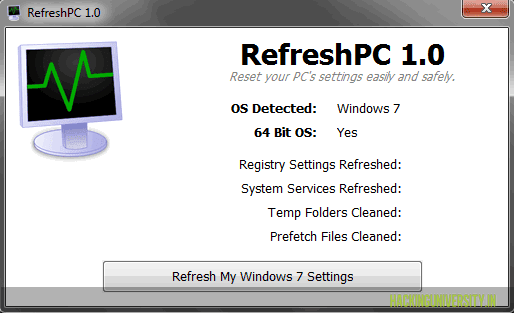
DOWNLOAD LINK :
http://www.xp-smoker.com/downloads/refreshpcinstall.exe
RefreshPC is a small utility that allows Free restore the default settings of Windows.
This can fix many problems on your computer. RefreshPC is easy to use
and secure. When you run it you can create a restore point system, which
can be useful for undoing changes made by RefreshPC later if necessary.
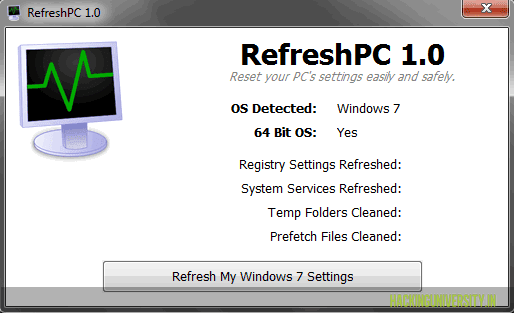
After you have installed this software on your machine all you need do is click Refresh My Windows Settings. He will restore the default settings for essential services and system specific keys from the Windows registry and ultimately will make the cleaning of temporary folders.
Now as soon as the cleaning and restoration process is completed, you will be promoted to restart Windows. Click OK to restart the system and you will see the change in your Windows Machine.DOWNLOAD LINK :
http://www.xp-smoker.com/downloads/refreshpcinstall.exe
Please use jDownloader to avoid account block...
Filesonic Premium Account :
tirouc@yahoo.com:Gautham04
ricalver@hotmail.com:trinitY1
tgraysen@hotmail.com:giokc51
Tirou:Gautham04
Bobbins:bobbins
tgraysen:giokc51
premium.xaa.pl:sahana786
Filesonic Premium Cookies
o62vgrie1ddf1enah06gcofb83
jpqj13nde8f31rt55aib2lpjo5
532qb02l4jaoour69q91fqtn07
bis9ol4sc1fn09j98gocmiuvb6
kd3cdd1t9msh3hu8nnqcfpm5j2
tilb8r4qfr0krpbrl5aujkj284
9gtnk44jt9niutg6sacshhp3f2
2gtq5n2o34c3dg7igp8oh6hq36
ncp367e25fl6gb5jttpb9sv6l1
gunmcfa6d21knqql8qpocpnhi5
Wupload :
sd9q5i5sismm4m0lv0iotrsv70
q2h16muacjvb28d6jb7r9c1dl1
vsqh3uh9e1i8obujvt119an817
mi2hmk9ofa62tje5sen48ros61
mi2hmk9ofa62tje5sen48ros61
Filesonic :
ufh0rpaj53je01gigl1i4tn5j4
a28rtdrdvm3ev0j3n97r526aa2
4td84m6afrcv7r43stmbiu03t6
5lnqtitp2ecm085217l2plt0m3
gmh2knhjnaff8daqlk80vrjgi0
j43cpc906jvgp909ai7g3mkce7
13s5fgvh14lliggjr6avunglk2
d7shdsmsn1fumip12raclo00j4
kf8dbvlgb5gcqqmutcb0qgmkl1
s2amirhtf5vtn5lqo6h4ljfa81
9bpmjv2rnpufv1rbqi4srrrf53
6pfr4f2q1dom6vajdpjmbbofv3
eqj01ta44vagrhrinmbtvl8ge3
s3ffn5scgl5ge3upg27bngg6q6
sjhdrhmogpvpatbmcq7lrppll0
ll15vu1lispiivtdpk7697vk61
2a7ftdvqgu23miaj5qqkac20k0
ath9guisvpsgiid23be5ski8m4
23ab3k48r7cnnc3g87o888n3k3
vje4i22p1v2v9c32bs76cn25i5
o6dpr4jhq33p0jqd6j63h50h73
841f76b4r2pthsphtkn4u0nl56
27igfrs7geo1sursjtrmlecm91
44g4jgt3f6a79i6djj28sp9fn1
tqfm9l61eske14v1splfogbrl1
Sometimes you come across some awesome text quotes
which are in a form of image and you like them so much but you can write
that because they maybe too lengthy to type but well we have a awesome
tool or online website which does this stuff really easily.
Free OCR is
an online website which does this work for you in minutes and free of
cost. The process is pretty simply and can be done easily by simply
visiting the website then uploading the text image and then click Send
to process the image and extract the text out of that image.
So now you can see how Free OCR
simply extracted the text from the image really fast and free of cost
so visit this website today and extract some great long quotations.
Is anyone using your Wi-Fi internet connection and
you are not aware who is he or she who is continuously making your bills
and decreasing your speed well now you can easily figure out who is
using your Wi-Fi internet connection.
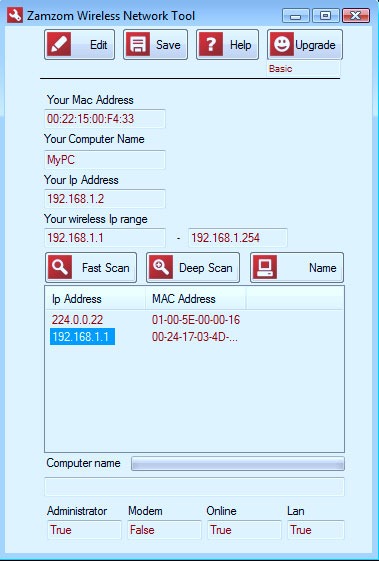
ZamZom provides a great freeware Wi-Fi utility which can detect all the suspicious computers using your W-Fi internet connection.
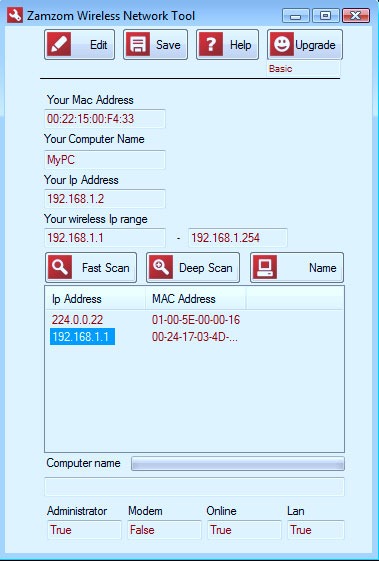
So you can download the utility from ZamZom official website and use it as you want as its is a freeware so no trial limit or anything.
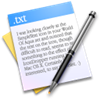 Sometimes you copy some text from a webpage and want to paste that in your notepad or anywhere else like making PDF or any rich document from that text well but when you paste all the formatting in that text is copied to your pasting source like the colors text alignment and many more things.
Sometimes you copy some text from a webpage and want to paste that in your notepad or anywhere else like making PDF or any rich document from that text well but when you paste all the formatting in that text is copied to your pasting source like the colors text alignment and many more things.
Well now you can easily remove
that pasting with Pure Text. Pure text is a small piece of software
which makes this work really easy for you, it simply creates a new
shortcut key which you can use for pasting and when you paste with that
shortcut key than you will see that there is no formatting and its really to use.

Pure
Text has several options which you can tweak according to your
preferences, and its really easy to configure. The default shortcut key
which bundled wit this amazing application is the Windows Key + V. You
can change that when ever you like. So download and install this
application now and have fun using this amazing application.
Start Menu XP for Windows 7 is a nice set of
replacement of the interface of menu which you get in XP for Windows 7
and it also gives you an amazing improvements and much more.

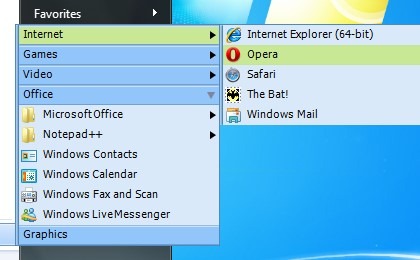
Now
its simply like what you get in windows XP the main program simply open
in a sub menu like you can see in the below screenshot .:

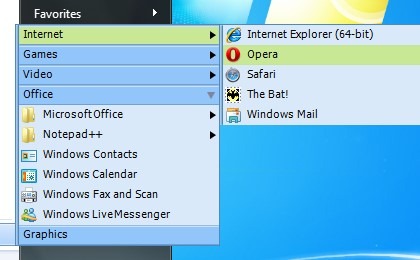
So you can download this amazing replacement set from StartMenuXP
official website and make tweaking much more easy. Have fun tweaking
start menu with this amazing and simple modding tool & please don’t
forget to share this with all your friends by liking this post and
recommending this website.



