Now this trick is valid on Nokia Mobiles and I Tested it and found this trick to be working successfully. Ok now what's the trick is that sometimes your SMS Messages are saved to memory card as they are received from your friends, sometimes this is the default function in Nokia Mobiles and sometimes you have the option to save them @ the place you want. So ok lets get started.
Things you will need .:
1. A Nokia Mobile supporting application download.
2. Second search for any File-Manager like ( FExplorer, Fileman or any other )
3. Install that application on your cellphone.
4. Now when everything is ready follow the below steps .:
Procedure to Read Deleted SMS in Mobile .:
1. Open your File-Manager i.e.. FExplorer or Fileman
2. Select the memory card drive that can be C: or D: just check it out.
3. Now after opening drive navigate to System > Mail
4. Now in Mail folder you will see different folders like ( 0010001_s )
5. Now the above folders are the actual messages which you are going to read, now there will be many folders which are actually all the messages now search for the one you are browsing and than do not open that directly as it will not be supported, choose the one you wanna open than choose open > file > hex/text viewer.
6. That’s it now you are reading the deleted SMS which you can copy or transfer into other phone by sending it through Bluetooth.
Things you will need .:
1. A Nokia Mobile supporting application download.
2. Second search for any File-Manager like ( FExplorer, Fileman or any other )
3. Install that application on your cellphone.
4. Now when everything is ready follow the below steps .:
Procedure to Read Deleted SMS in Mobile .:
1. Open your File-Manager i.e.. FExplorer or Fileman
2. Select the memory card drive that can be C: or D: just check it out.
3. Now after opening drive navigate to System > Mail
4. Now in Mail folder you will see different folders like ( 0010001_s )
5. Now the above folders are the actual messages which you are going to read, now there will be many folders which are actually all the messages now search for the one you are browsing and than do not open that directly as it will not be supported, choose the one you wanna open than choose open > file > hex/text viewer.
6. That’s it now you are reading the deleted SMS which you can copy or transfer into other phone by sending it through Bluetooth.
Vodafone Free GPRS Tricks Vodafone user get unlimited free GPRS internet.
Send SMS ACT GPRS To 140 you will get 30MB
Free GPRS Internet Data Pack, Once Finish 30MB Data usage again send SMS ACT GPRS To 140 ,
Again and again activate free Vodafone GPRS in your mobile phone, Maintain balance below Rs. 5
This trick is checked working in Punjab just try it in your state and have fun.
Google Takeout is a new service by Google which offers you to backup all your Google data from one place. Services included for backup are BUZZ, CONTACTS AND CIRCLES, PICASA WEB ALBUMS, PROFILE.
The service is extremely easy to use you just have to sign in @ https://www.google.com/takeout/ than you will see something like below .:
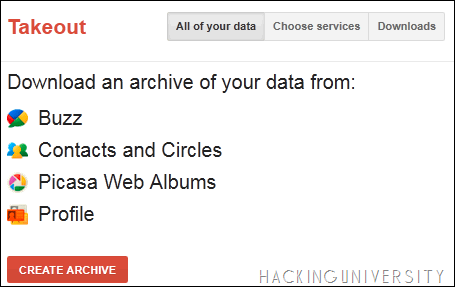
Now in the above image you simply have to click CREATE ARCHIVE and loading process will start to assemble your package and you can also choose the Choose Services Option to choose from some specific service like below .:
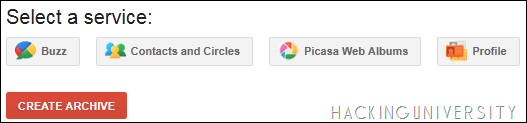
Now as soon as you click create Archive after selecting the packages you wanna backup you will see the downloading progress bar like below .:
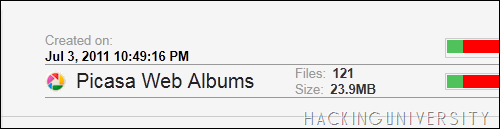
So in the above image I chose my Picasa Web Album as the service to be backed up and you see it starts creating your package which will be presented as a downloadable file.
The service is extremely easy to use you just have to sign in @ https://www.google.com/takeout/ than you will see something like below .:
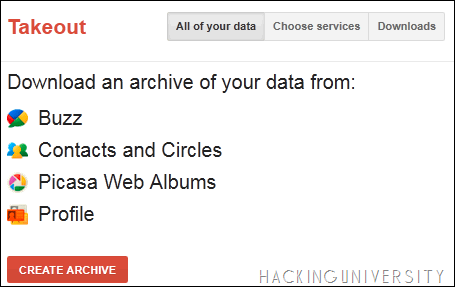
Now in the above image you simply have to click CREATE ARCHIVE and loading process will start to assemble your package and you can also choose the Choose Services Option to choose from some specific service like below .:
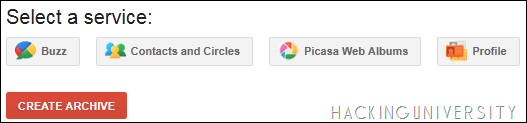
Now as soon as you click create Archive after selecting the packages you wanna backup you will see the downloading progress bar like below .:
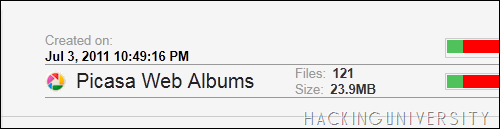
So in the above image I chose my Picasa Web Album as the service to be backed up and you see it starts creating your package which will be presented as a downloadable file.
It works on both pc/mobi:
create the below settings 4 mobi:
connection name:axeeee
apn:airtelgprs.com
h.p:0.facebook.com
proxy:65.110.6.44
port:80
in mobi itz rocking speed.
for pc:
in mozilla:
open mozilla.
Goto tools.
In tools goto options.
In options goto general and change h.p to :0.facebook.com
Next goto network.
Inthat select proxy and fill da proxy and port.
Save it n njoy.
Note: U have to" load 5times " home page in pc then only u kn open da home page.
Thank u.
if u like my post give reply
It is not resume proxy.


